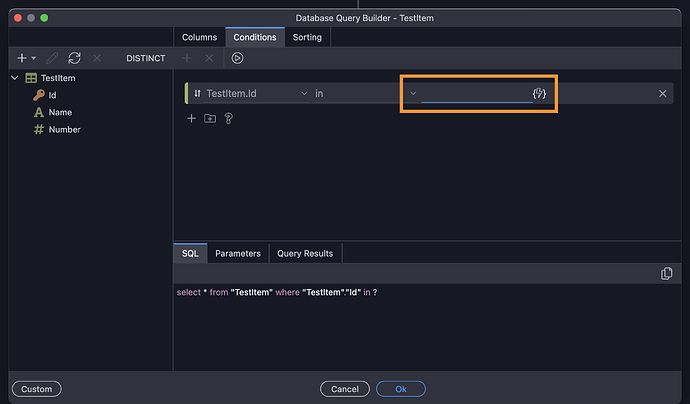I'm trying to perform a very simple query, but I can't seem to get it to work using the IN clause.
All I'm trying to do is return items from a table where the ID is IN a list of IDs
Something like:
WHERE "id" IN (1,3,5);
It works fine using a Custom query, where I can just type the literal values.
But I'm trying to do it in a standard Query using the Query Builder UI.
I can't work out what to put in the value field - everything I've tried so far results in the following error:
syntax error at or near "$1"
What do I need to put in the value field to make it work?
So far I've tried:
[1,3,5]
{{[1,3,5]}}
{{"1,3,5".split(",")}}
As well as using variables (number arrays, string arrays split by ','), and parameters, and everything I've tried results the same error.
Is this a bug, or am I doing something wrong?
(ultimately, I want to be able to use a variable/pramater for the list of IDs - but right now I can't even get it to work with a static list).
Thanks