I have a server action which include several steps - including uploading a tab-separated file and then importing it into a database table. Can the progress of the individual processes be indicated using progress bars?
When assiging dynamic attributes, there are specific options for uploading and downloading. I couldn’t see any options for importing or exporting, so assumed this might work as a condition:
state.executing || state.processing
… but it doesn’t seem to. I can however display a rotating icon using this condition, but I may have used the progress bar options incorrectly.
What is the difference between ‘executing’ and ‘processing’? Can they be used with progress bars as conditions? Do they apply to all actions or specific ones. Eg in this case, does ‘executing’ (or ‘processing’) include both uploading and importing, or just importing?
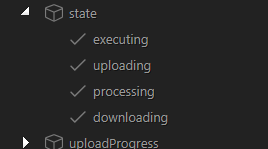
Setting up a progress bar with a file upload works very well and is easy to set up. Is this feature intended to work with any process which might take some time - eg updating a larger number of records etc.?

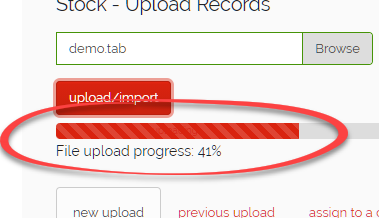
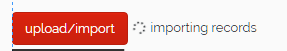
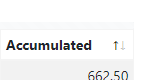
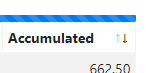

 ).
).