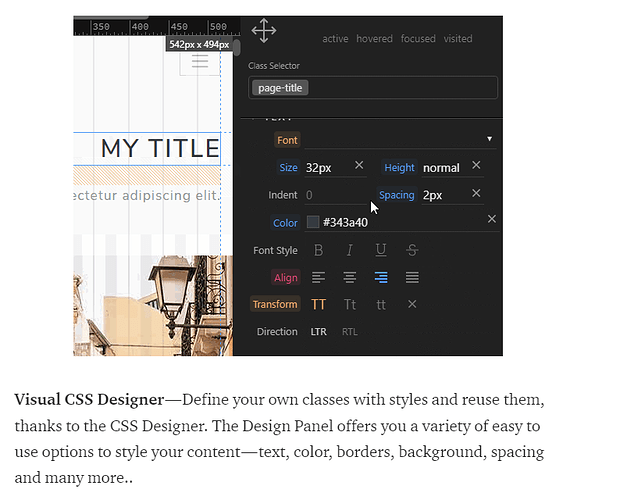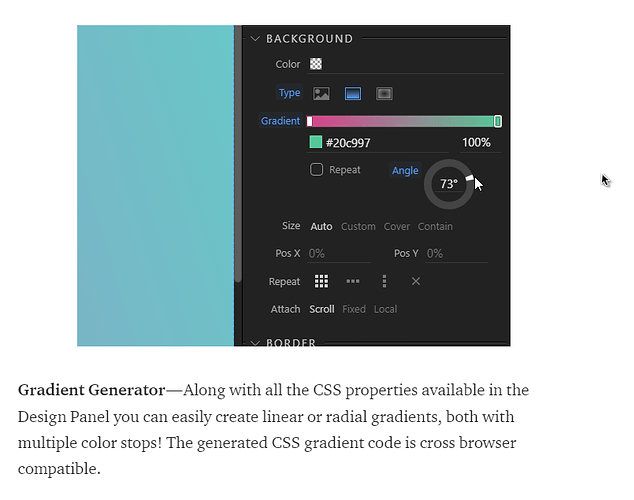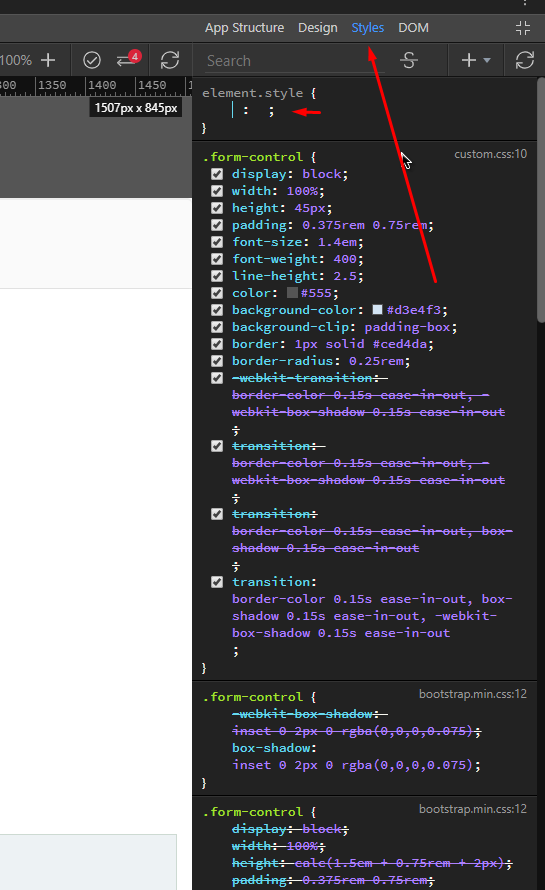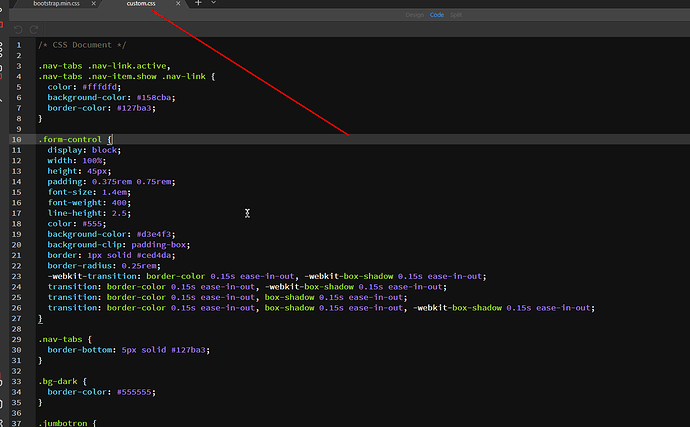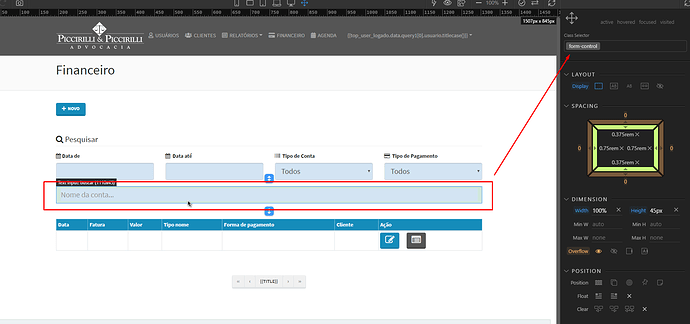I am a Webflow user looking at Wrappler. I can code and design, but like the speed and convenience of visual design tools. My issue with Webflow is the CMS is weak and I want to use my own. If I export I can do it, but I can no longer edit the site.
With Wrappler, can I add my CMS code (ExpressionEngine) direct in Wrappler? I know it won’t render I assume, but can I add the CMS code, export and then go back in again to make design changes? Anyone use a CMS with Wrappler for client sites? What is best workflow?
Is the code editor able to do this? Any way to preview the site in Laravel Valet or other tool to see it working with CMS?
Does Wrappler have a CMS for clients to use?
I am wondering if it is possible to add CMS code direct in the Designer? If there a code view or anything that we can add CMS tags to directly without having to use an external code editor after export?
Yes we have a code editor and a visual editor.
Editor
Everything works wonderfully.
Can you add CMS code tags right into it? Can we setup a preview URL of like domain.test so that Laravel Valet will fire when shown in browser? That way we can see the CMS content.
code like this…
{exp:channel:entries channel="news" dynamic="no" limit="1"}
{title}
{body}
{/exp:channel:entries}
I see you have an Open in Browser option. So that I could point to whatever domain I want which is awesome and Laravel Valet should fire at “domain.test” when I launch it.
Is there a way to add placeholder content in design view and view other content when previewed in browser?