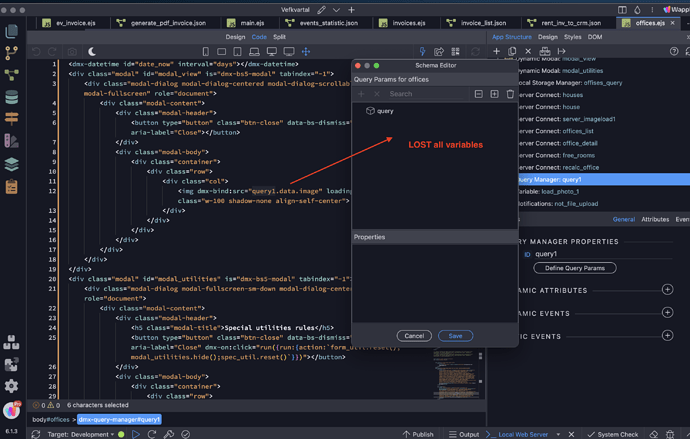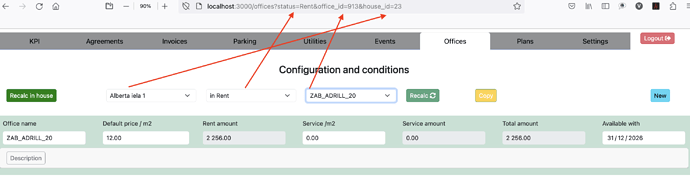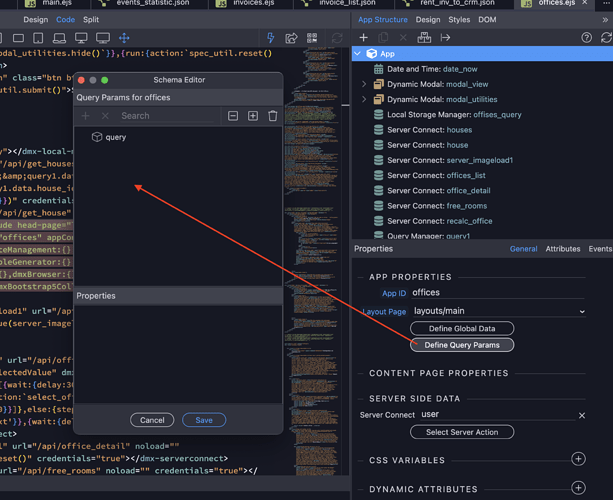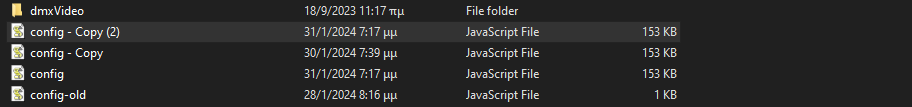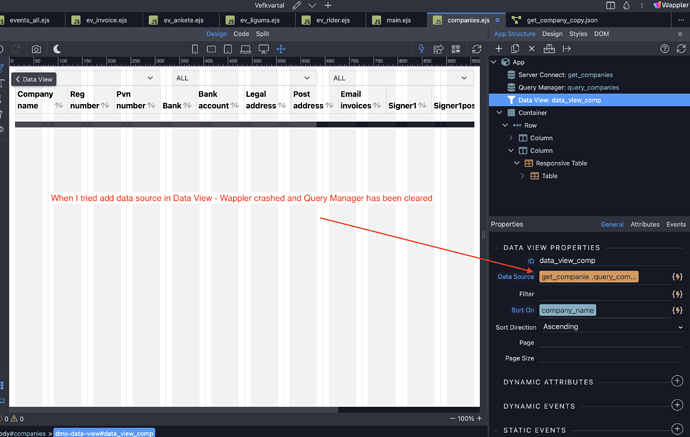not completely empty - there is something in it - but not all pages here exist
dmx.config({
"ev_ankete": {
"query": [
{
"type": "number",
"name": "event_id"
},
{
"type": "number",
"name": "rider_id"
},
{
"type": "number",
"name": "client_id"
},
{
"type": "boolean",
"name": "edit"
}
]
},
"ev_rider": {
"query": [
{
"type": "number",
"name": "event_id"
},
{
"type": "number",
"name": "rider_id"
},
{
"type": "number",
"name": "client_id"
},
{
"type": "boolean",
"name": "edit"
}
]
},
"ev_ligums": {
"query": [
{
"type": "number",
"name": "event_id"
},
{
"type": "number",
"name": "rider_id"
},
{
"type": "number",
"name": "client_id"
},
{
"type": "boolean",
"name": "edit"
}
]
},
"ev_invoice": {
"query": [
{
"type": "number",
"name": "invoice_id"
},
{
"type": "boolean",
"name": "edit"
}
]
},
"invoices": {
"data_view_riders": {
"meta": [],
"outputType": "array"
},
"tableRepeat1": {
"meta": null,
"outputType": "array"
},
"query": [
{
"type": "number",
"name": "invoice_index"
},
{
"type": "text",
"name": "sort"
},
{
"type": "text",
"name": "order"
},
{
"type": "number",
"name": "invoice+page"
},
{
"type": "number",
"name": "client_id"
},
{
"type": "text",
"name": "type"
}
]
}
});