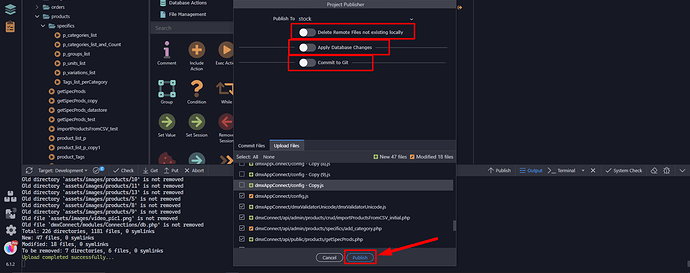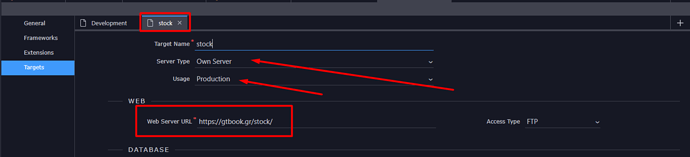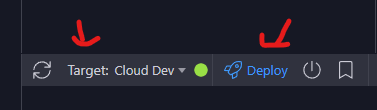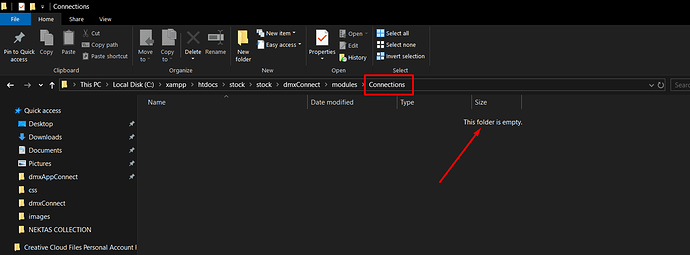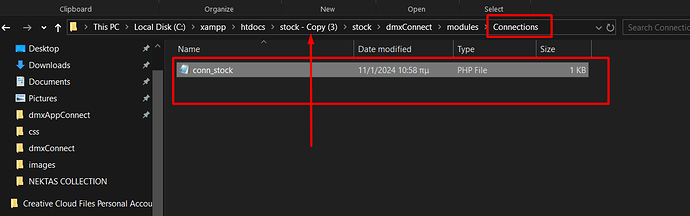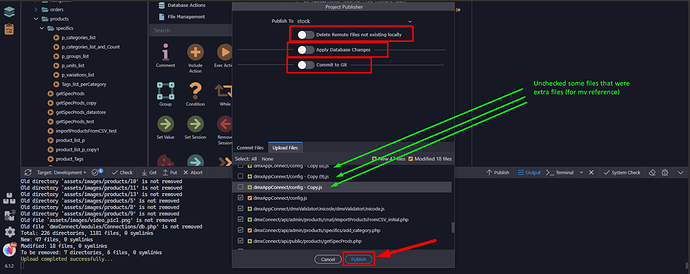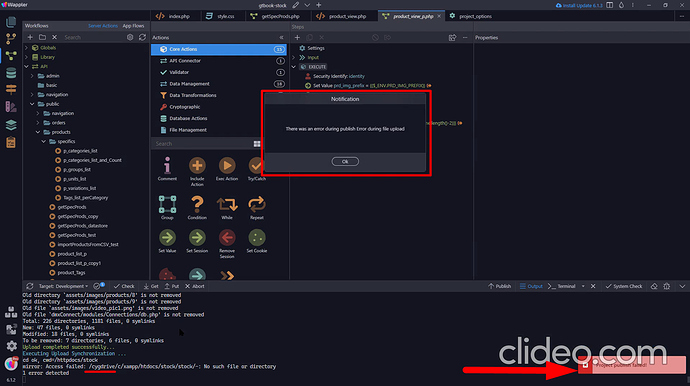Hey guys,
win 10
php
wappler 6.1.2 stable
I tried to publish my project via the Publish Managet fut I at the end I got an error and failed…
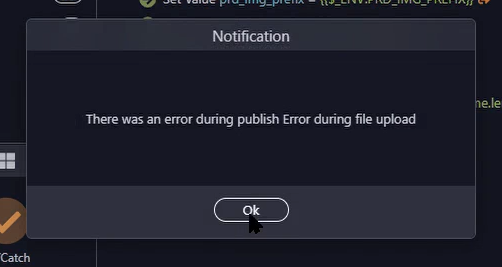
I noticed that I got a message “No such file or directory” with a wierd prefix.
My project is located in:
c/xampp/htdocs/stock/stock/ folder
And I got this:
mirror: Access failed: /cygdrive/c/xampp/htdocs/stock/stock/-: No such file or directory
1 error detected
I attach a small video… The Publish Manager is not visible but after it did all the fetching I clicked the publish button and got the error and the publich failed - at the end of the video.
wappler-the-visual-web-app-creator-2024-02-08-14-00-33_ZLSdGVVU
If anybody can advice me or drop an idea of what is wrong It would be much appreciated.
Thaks in advance