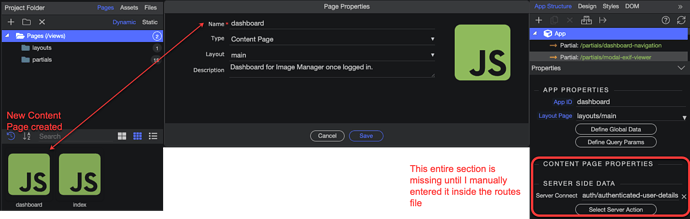Wappler: 4.0.4
Mac M1 Version
NodeJS v14
The standard brand new project of gives me a main.ejs file in Layouts and an index.ejs file as a content page.
In my case if my index.ejs page is a login form page, and i create a new content page as dashboard.ejs, I can not add page security to the dashboard.ejs page because the Server Side Data is missing when I select App.
If I click App on the index.ejs page, Server Side Data is there.
If I click App on dashboard.ejs page, Server Side Data is missing.
I had to manually add it rather in routes.json
{
"routes": [
{
"path": "/",
"page": "index",
"routeType": "page",
"layout": "main"
},
{
"path": "/dashboard",
"page": "dashboard",
"layout": "main",
"exec": "/api/auth/authenticated-user-details"
}
]
}
Working well now but figured I should give a bug report, I will admin maybe this is a possible bug rather, as sometimes this has worked, but this is the second time I have had to do it manually.