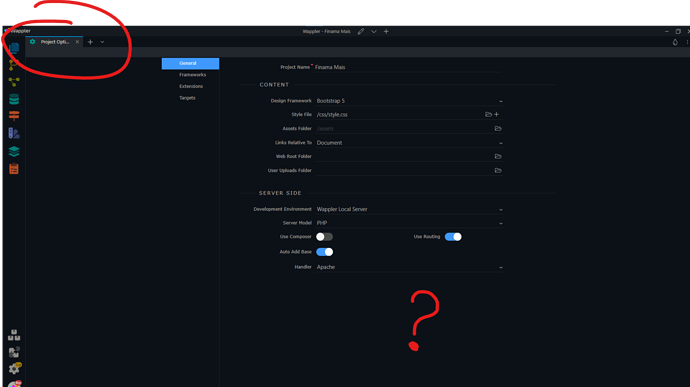After updating to the latest version of Wappler (5.6.2) the project options simply open as if it were a file and the CANCEL and SAVE buttons do not appear. It should open as a popup window like it always did. I already reset Wappler and it doesn’t work anymore. I use Windows 10 PRO.
Ctrl-S (Cmd-S on a Mac) saves the changes but I agree that it needs a save button.
Hello.
I solved it by clicking Reset to Defaults in Wappler options.
Tanks.
Since the last update, the project options are now available as a tab and under Experimental features. To save the options, you can do as in any other open tab - click ctrl+s/cmd+s
1 Like
Thank you Theodor. Sorted out.