Why on project manager all thumbnails says Blank. Can I add a thumbnail?
Is only fancy issue but I am curious about.
Why on project manager all thumbnails says Blank. Can I add a thumbnail?
Is only fancy issue but I am curious about.
Would be nice to replace it via Wappler UI.
In the meantime you can change the thumb.png file under the .wappler folder:
Just use the snapshot tool … it automatically creates a thumbnail. Open up a file and click on the camera.
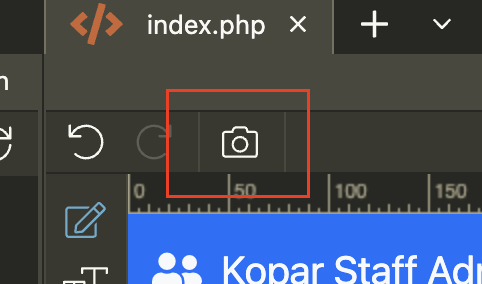
All this tricks need to be documented. Thanks @brad
Maybe this can be edited as the project logo instead a screenshot.
Nah, what? Since when there is a camera there?
I can’t believe I never saw that hahaha
I think it uses a mobile view and also goes from the top-left without fitting everything in so sometimes the thumb created isn’t the best expression of the project.
Wouldn’t it be fun if you could then generate a favicon from that?