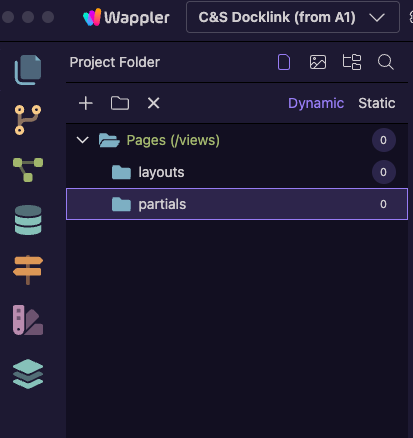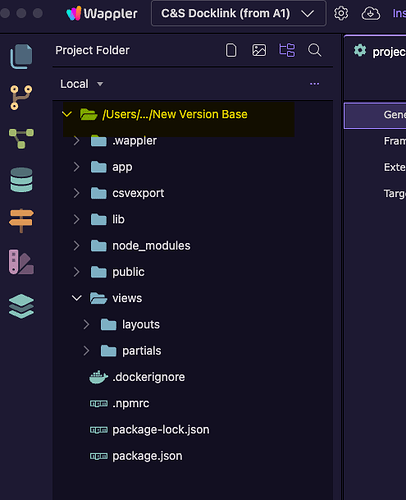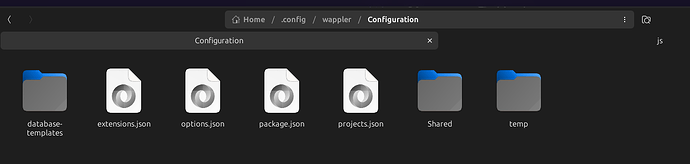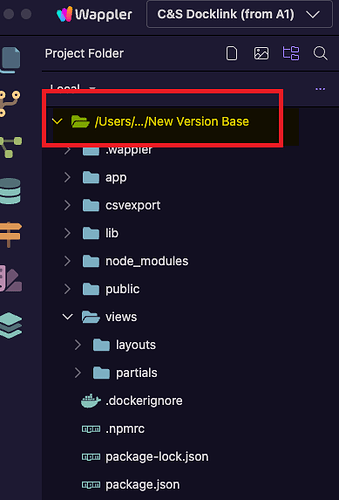Looks like I have a project that is corrupted somehow. There are no files under the Pages folder, and when I view the files manager, it is pointing to a different directory from my project. This could have been a project that was duplicated a while back as this is the first time I have opened it in a while. The Project.Json file looks correct though. What other files does Wappler use for Project definitions?
Files are missing:
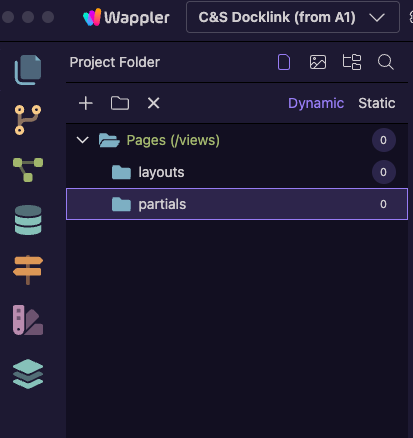
And it is pointing to the wrong directory.
First things first, is your project version controlled? Also, the gaps in your path could be a culprit of your problems! If you havent deleted files yourself or reverted git changes from alllll the way back, the files are still going to be there! Why not to search for page name page.ejs or patial path such as view/page.ejs and see where could it be located? As I highly doubt it has commited self destruct 
Project is not under GIT version control. The files are here locally on my computer and in the correct folder. The issue is when I open the project, it is looking for the project files under a different project and directory.
What do I change in what file to make Wappler look to the correct directory for my project files? It's got to be in a file somewhere that is not the project.json file.
There is such a file but it is hidden.
On Linux it is here:
I'm sure that if you used your OS's search feature in the root directory of your OS and search for 'projects.json' with show hidden files and folders enabled you would locate it. Within this file are all of your Project variables including the path to the Project root.
REMEMBER TO BACKUP THE FILE FIRST before making any changes!
Thanks for the help Cheese. I did find the project.json file earlier and it all appears to be intact and all the directory information is correct. That's why this one is so confusing to me. BTW, I'm on a Mac, OS 14.6.1. I should have mentioned that earlier. I guess I could just create a new project by opening from folder and see if that resets everything.
Backup First
What about trying to edit this "New Version Base" folder name?
Try with no spaces between..
1 Like
Thanks for all the help.
The one listed is the wrong folder name and directory. Should be CSDocklink. That's why I'm s confused, the link to the correct directory somehow got changed.
Also, I just found out it has to do with a file outside of the project folder because I tried opening the project on my laptop, and it opens correctly. All my project files are sync via Dropbox. So something outside of the project web folder is corrupt.