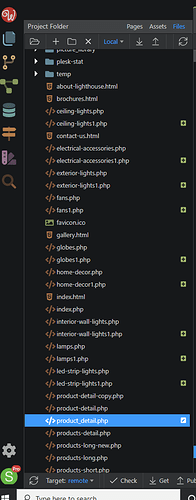Hi,
The files view doesn’t scroll to the bottom of the file list so am am unable to open files at the bottom.
The project is one I imported from Dreamweaver and for some reason does not publish on save. To get around that I was using files view and uploading the file from right click. The file I am working on now I cant see the file in the folder as it is below the scroll limit.
Anyone know how to A. resolve the scroll problem or B. turn on the publish on save?
Could you add some screenshots and more information about the folders/files you don’t see? How many are they? Also what OS and exact Wappler version do you have?
You can see the bottom file - videos.html in file explorer on Windows 10 but not in Wappler. I am using latest version of Wappler.
I did notice that when I committed changes to GIT it showed more files so maybe something to do with the icons that show next to the files causing a misalignment?
I just committed changes and file still not showing in the list
Can you just scroll down with your mouse to the bottom? Judging by the scrollbar indicator you aren’t really at the bottom yet …
That is as far as it goes. I know it seems silly and I was reluctant to mention it. It is not the end of the world but was wondering if anyone else had the same problem. If I find out why I will post it.
Found the problem - the file manager panel didn’t scroll completely to bottom with large amount if files.
Will be fixed in the next update
That is great! Thanks George
This has been fixed in Wappler 4.1.3
This topic was automatically closed after 47 hours. New replies are no longer allowed.