I just updated to the latest version and it's been a while. Now most of my files don't work. My business depends on this. Please can I have some help quick. I have no idea how to start. It looks like none of my queries are working.
Rick
I just updated to the latest version and it's been a while. Now most of my files don't work. My business depends on this. Please can I have some help quick. I have no idea how to start. It looks like none of my queries are working.
Rick
Perhaps a bit of explanation may assist in diagnosis?
We will need more information like from which version did you update, what server model is your project using and what exactly is not working?
i use php mysql. I don't know which version i came from but it's been about a year. My queries don't seem to work. here is an example:
no records are returned. is there a change in the connections or queries? Obviously the interface is all different.
You need to enable debug and see the real error.
also having spaces in API names is really bad and often causes errors
see below
https://docs.wappler.io/t/debugging-server-connect-errors/2857
Adding to what Brian wrote - you also need to enable detailed error reporting on your server so we can see the detailed error message, when debug is enabled in Server Connect settings.
please let me know how to turn on debug on server connect. I can't find anything in the new interface and its been a while. I'm sorry but this is extremely stressful. I really need assistance.
Certainly an issue arises from a space in an API action name, you will see it says "file not found" as it is looking for "all%20leads.php" literally instead of "all leads.php"
same place as aways,

be aware it is target specific so if testing production, make sure you select production before setting debug on
i checked it was already checked on. how do i see the error?
it all in the post i shared
You will need to redeploy your change if testing in production.
If you dont want to risk publishing you could manually upload this file and that may work
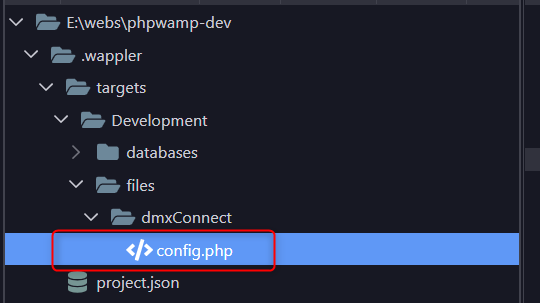
(obviously selecting production, not development as shown in image)
is there any way to get a personal zoom session with someone who can take a look at the files and see what is going on. I'm completely lost at this point. I'm willing to pay for the help.
Sorry marsal, i have to go out in about 10 minutes, cant today
Please enable detailed error reporting on your server, so that we can see the exact error message.
@brad, there are server side errors with the server actions on the link @marsalstudios provided. It's not front-end errors.
Ok, deleted post to not create more confusion.
debug is on. you should be able to see the errors with these pages.
is one of the pages. Can you see the errors?