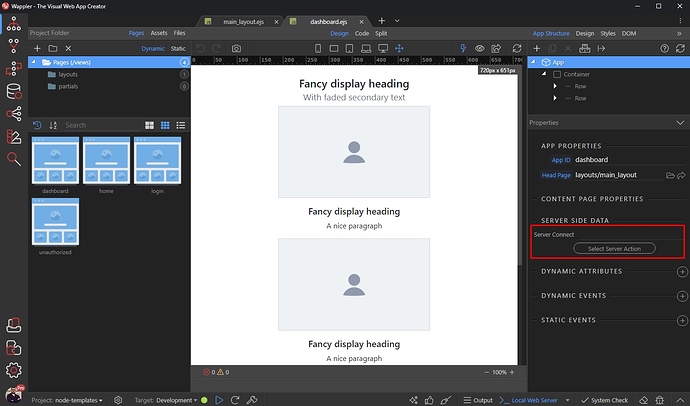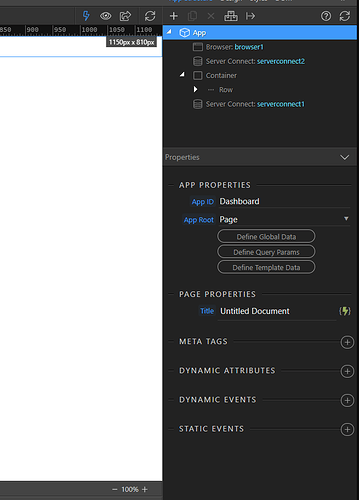I just started with Wappler so I am problem just missing something obvious but I am stuck. I am working through the “Applying Security to your NodeJS pages” tutorial in the docs: https://docs.wappler.io/t/applying-security-to-your-nodejs-pages/21682
I have created the server side actions with no issue but then it tells me on the page side to set the server side action in the “Server Side Data” section of the App Properties. The problem is I cannot find that section of the properties tab on any of my pages. I have taken a screenshot of the tutorial as showing the Server Side Data section as well as of my app which is not showing it for reference.
(Here is the screenshot from the docs with the server side data section outlined in red)
(Here is my app, without server side data section)
So my question is how do I get the Server Side Data section to show up on my pages?