Has anyone else noticed that Chrome Version 80.0.3987.132 is not HTTP/2 enabled? Or is it just me?
This forum is served with HTTP/2, yet this is what I get
Has anyone else noticed that Chrome Version 80.0.3987.132 is not HTTP/2 enabled? Or is it just me?
This forum is served with HTTP/2, yet this is what I get
Mixture here… Maybe something your side Ben?
Thank you Dave. I have tried halting the Anti Virus/Firewall program, no luck. Reinstalled Chrome, no luck. Hope someone else has had the problem and was able to solve it.
Did you install the ‘Wappler Community’ Discourse plugin? No idea if this would play a part? Have not got it installed on this box.
I get the same(HTTP/1.1) on Firefox Developer Edition.
MacOS catalina here.
A mixture for me too (Windows 10). However, in Firefox I cleared the cache and reloaded:
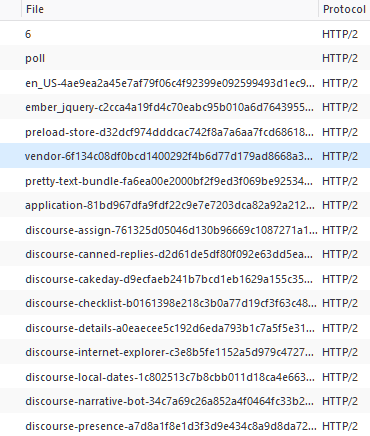
All HTTP/2. Chrome still a mixture after clearing the cache.
Going to
https://http2.akamai.com/demo
I get
Strange. Using Chrome (same version as you) and Windows 10, I get:
(The image is actually about 380 images - tiny png ‘tiles’)
Thanks Tom, this is the first time (after updating Chrome) that I have this problem. Will keep trying to find out what the problem is. Any help would be greatly appreciated although I realise that if you cannot replicate the problem, it will be hard to come up with a solution.
Thanks again.
We also just updated our Discourse forum software to the latest 2.5.0 beta 2, so now you might even be getting more new features
Thanks George, I used this forum as an example, but I do not have HTTP/2 enabled in Chrome for any sites. The exception is when I first open the browser. Very strange.
Eureka! 
The cause of the problem:
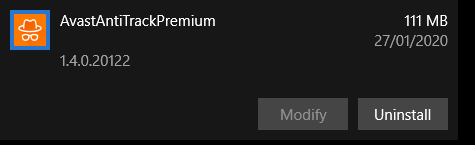
Please do not use Avast! It causes so much problems, locks, false alerts and system slow downs that you are asking for troubles.
Just stick the the standard Windows Defender- it is best and it is free.