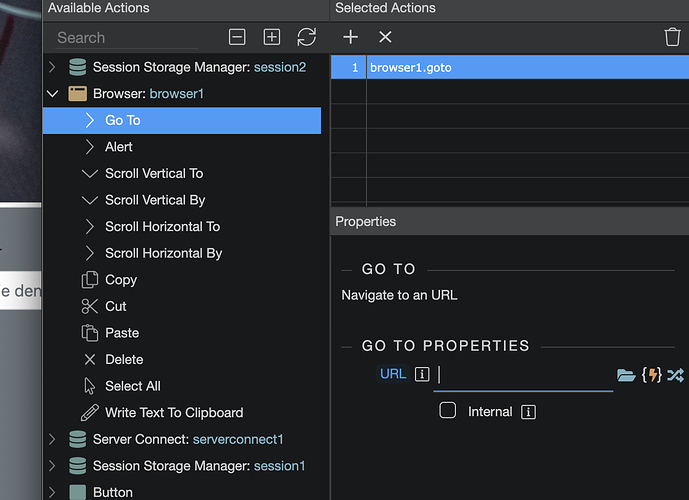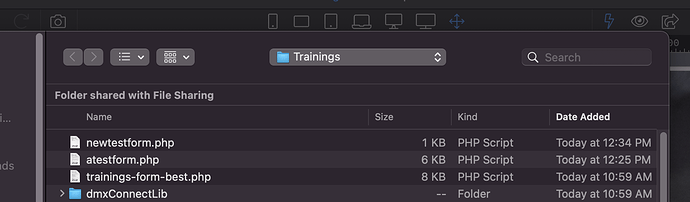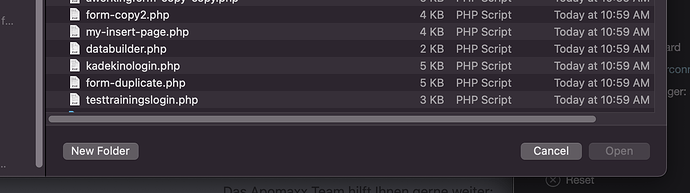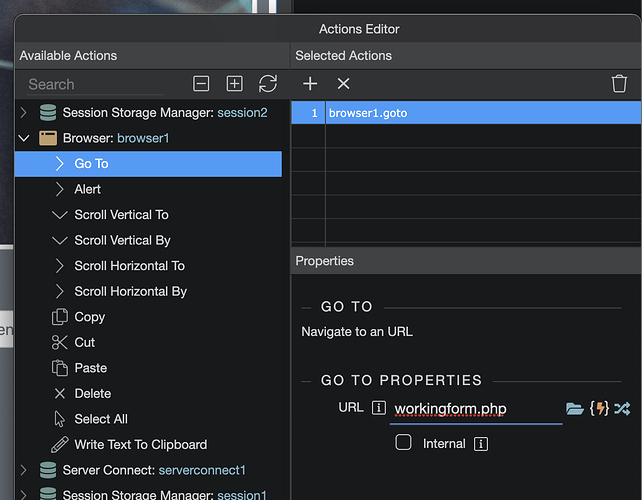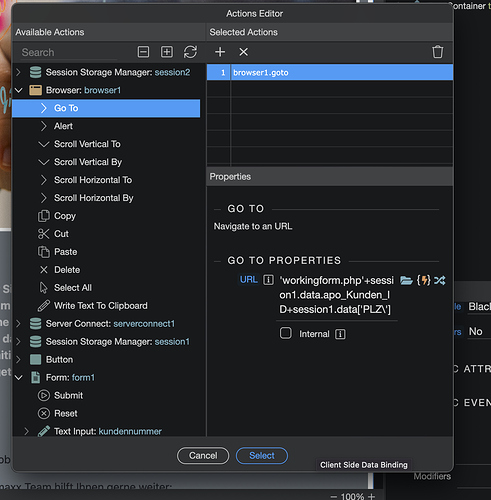Using 4.4.5 on MacPro Monterey PHP with MySQL project settings.
Setting up a Login form to pass the input variables to the main form page
When I click the Folder icon to choose the 2nd page (main form php page) I get the expected list of pages to Select one to populate the “GO TO PROPERTIES” URL but can NOT SELECT a page from the list –
The Open button is greyed out and I must Cancel
I now go back to something I already entered and re-do Selecting > Go To browser1.go so that NOW the Properties URL line allows me to manually type in the URL & then save
so that I can proceed with the values that I want to bind to this URL.
All works fine but I"d rather the SELECT the URL control in PROPERTIES allowed me to actually choose a page from the directory list as Wappler has worked before.