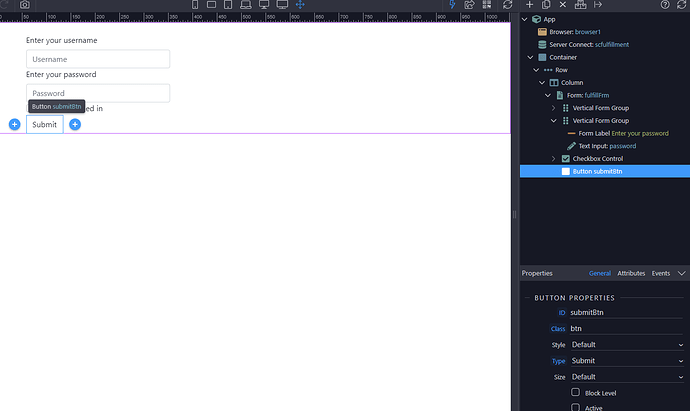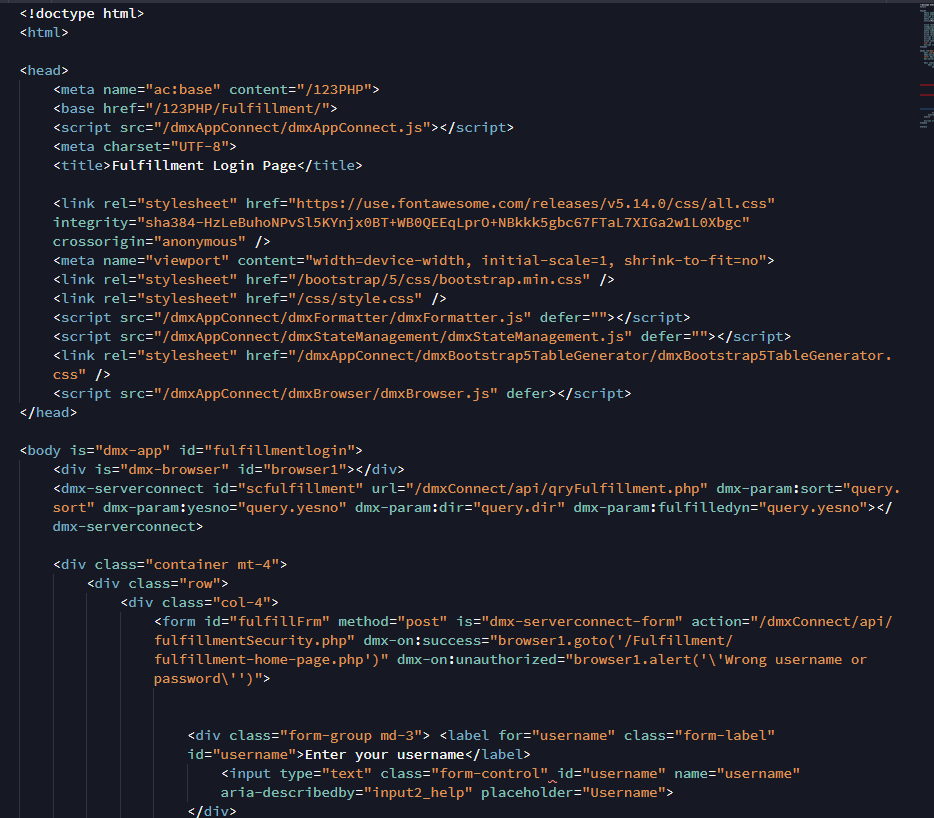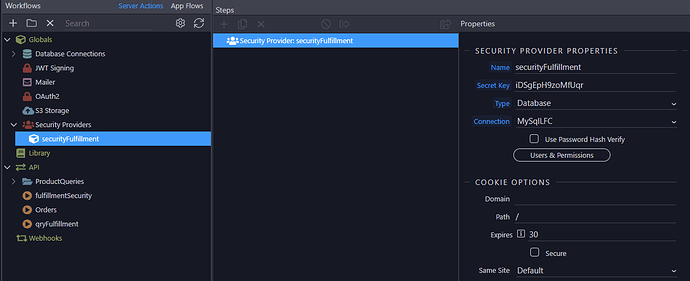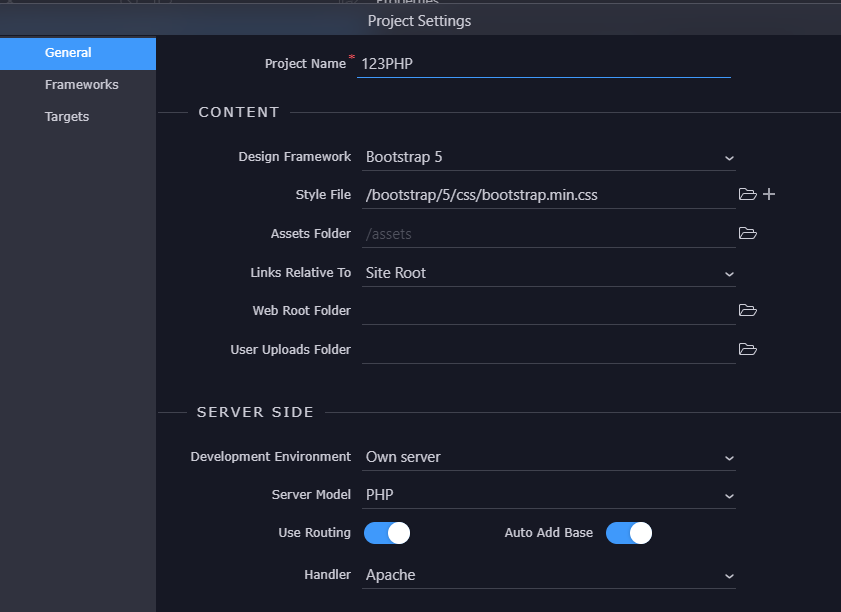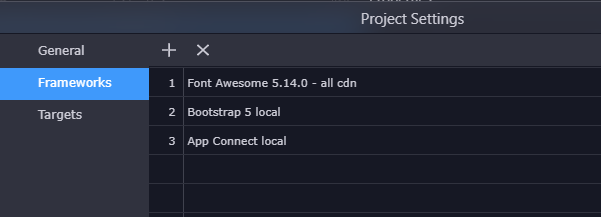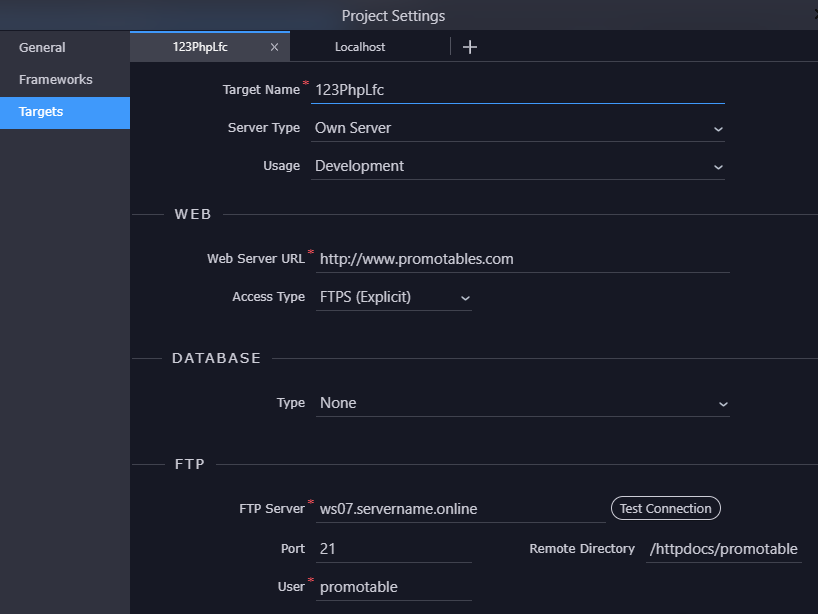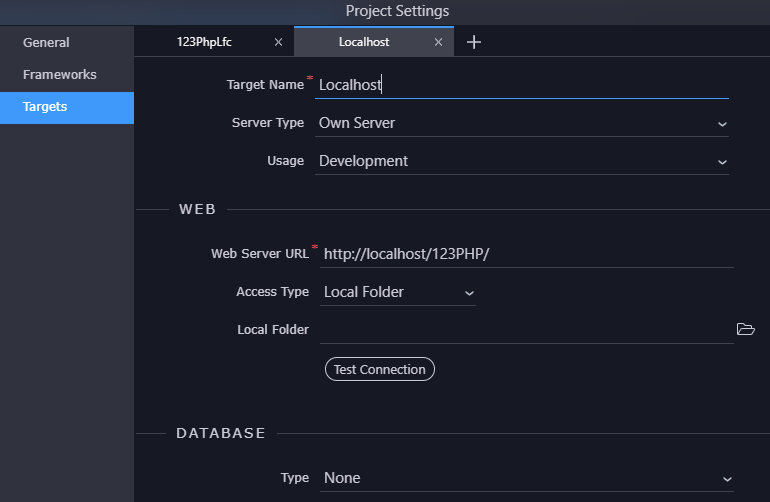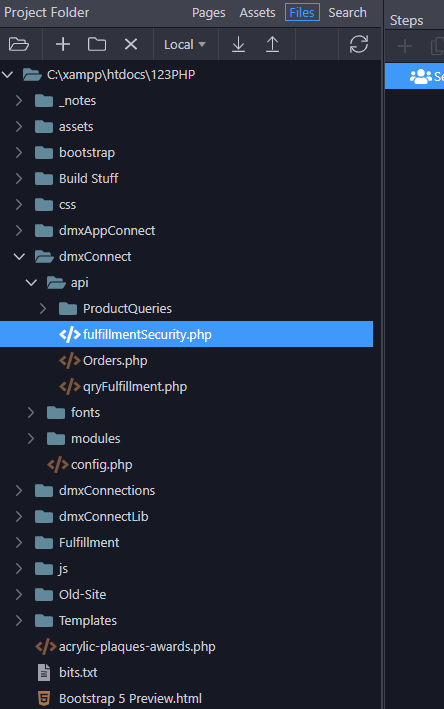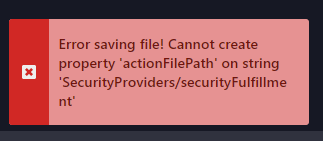
When I open in Browser (localhost) I get this error: 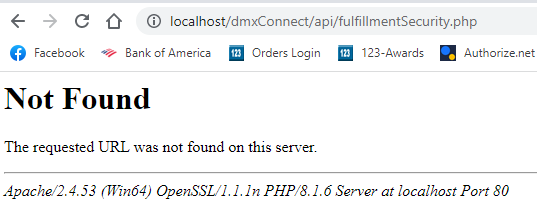
The path doesn’t show the complete path ![]()
Trims the 123PHP/ for some reason.
Then most probably you’ve not defined your project/target properly.
Looks right to me. Other files work fine. 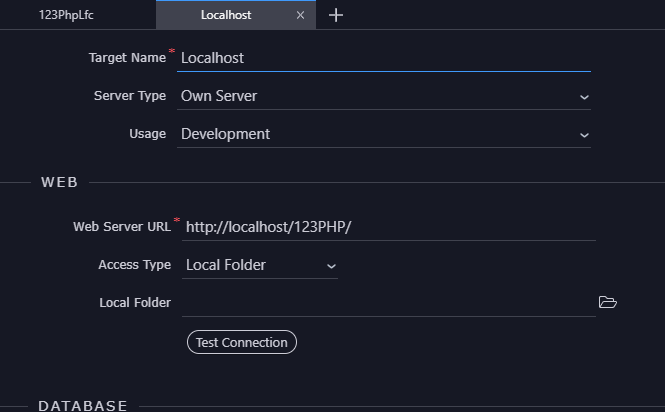 Connection works fine.
Connection works fine.
So where do you see this problem exactly?
I built a login page. The error comes up when I submit.
Could you please provide some more details and screenshots. It’s really not clear what exactly have you build, how, and where do you see what errors.
“It doesn’t work” a does not really help us understand your issue.
This is the page and structure.
What it looks like in the browser before the submit.
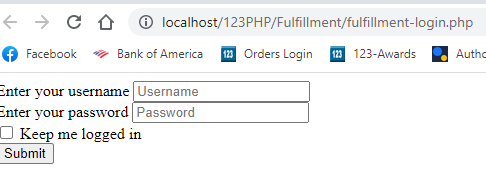
After submit
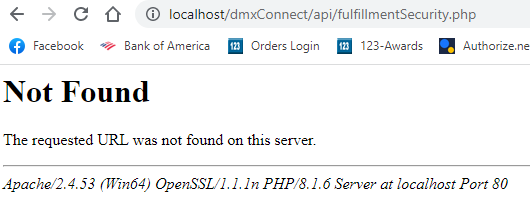
Code page part 1
Code page part 2
This looks totally messed and unstyled.
After submit you should not be redirected to this. And that’s the result of the issues on the screenshot above.
Something is not correctly set up for your project and paths.
Please post screenshots of how is your project set up where we can see the local folder used and also both targets setup.
Your site is in a subfolder in the server root (/www/123PHP), so when using links relative to root this breaks the links. Change the links to document relative and re-save your page(s) so that the new links are created properly.
Thanks. I will try that.