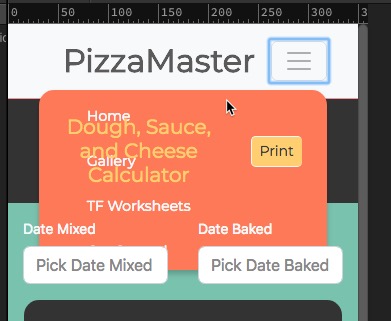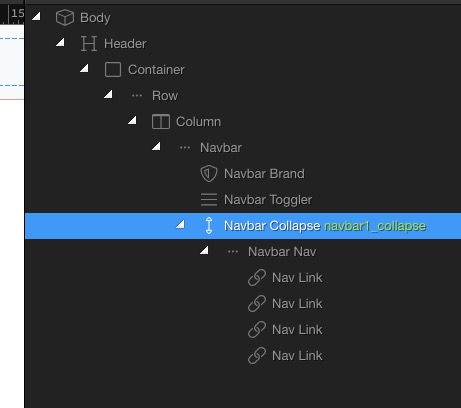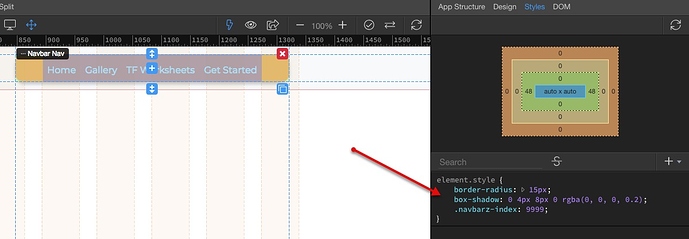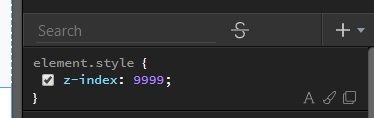Hi, I have tried and tried to figure out why my Navbar Collapse is coming up behind page elements (on all of my pages). The Navbar Collapse is part of an include file used on all of my pages. See below, does anyone know why this would happen or how I can fix it?
Thanks for any help in advance
www.mypizzamaster.com to see it happen live.
Teodor
October 30, 2018, 12:53pm
2
You need to change the z-index of your navbar to fix this.
.navbar {
z-index: 9999;
}
Usually you don’t have to do this, but it seems you just changed something that broke the styles.
I have never done anything in CSS yet - do you mean like this?
Teodor
October 30, 2018, 1:20pm
4
No, i mean literally copy and paste the style as i provided in your custom stylesheet.
I’m afraid I’m not smart enough to answer that question… sigh
Teodor
October 30, 2018, 1:25pm
6
Taking a look at your page - yes you are using inline styles.
2 Likes
Thank you Teodor - that fixed it, you saved the day again!!!
BTW, breaking things is kinda my superpower