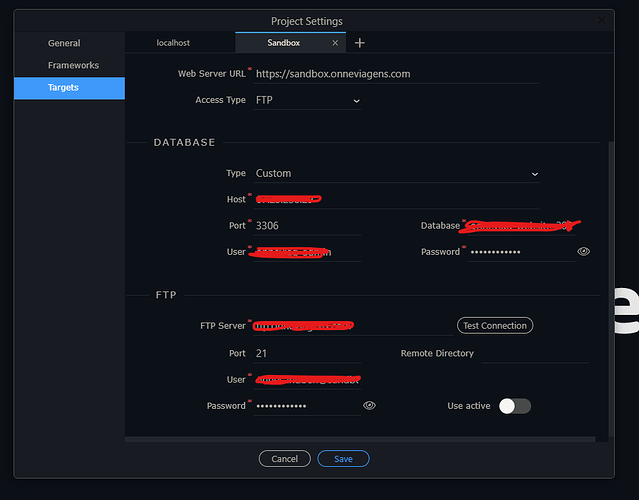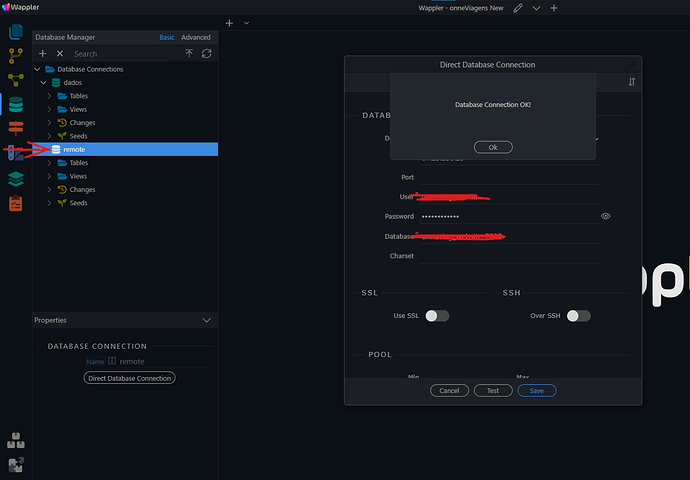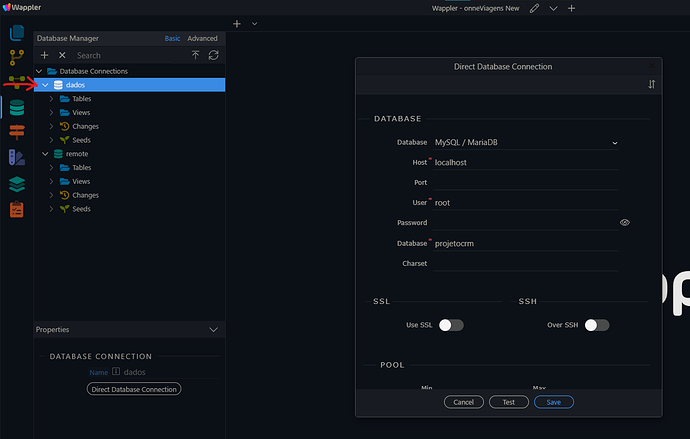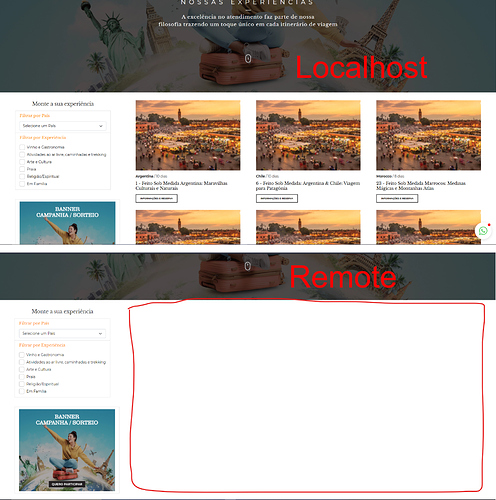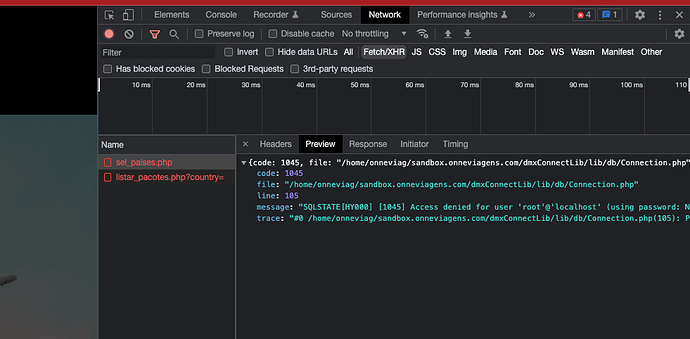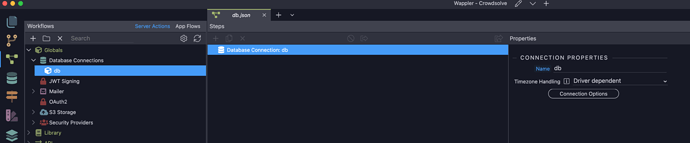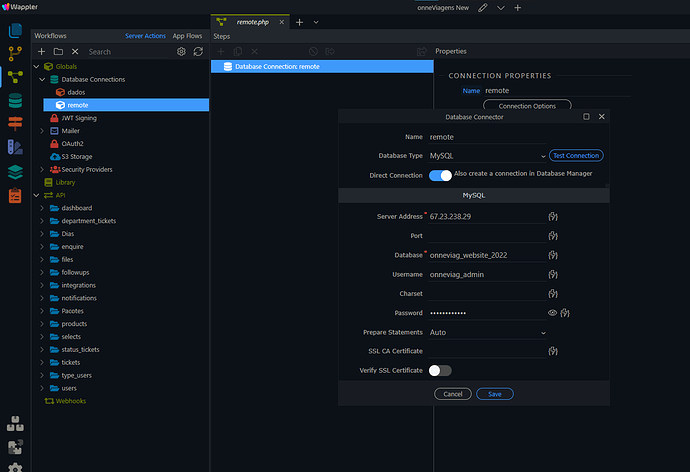Hello everybody.
1 - I zipped the website files and uploaded them manually through my hosting cPanel.
I unzipped the files and went to browse the site and I came across a problem: all the contents that are in Mysql are not shown on the site
2- Then I tried to publish via Wappler’s FTP. All files were sent normally to the remote server but the contents that are in MySQL are not shown on the site.
3 - Where does Wappler save the connection settings with MYSQL? The targets are right on Wappler and so are the respective connections, both local and remote.
Do I have to change any configuration informing that the target is Production?
The site in question is: https://sandbox.onneviagens.com/destinos (this url should show MySQL data but the page is blank). The site works fine but doesn’t show any mysql data.
Hi Marcos, Try to follow the errors provided to you
The credentials you are using for this database are not working.
Hello, mebeingken.
I already followed this url (dmxConnectLib/lib/db/Connection.php) but I can’t find the file with the database access credentials. It looks like the site is still trying to connect on Localhost. Where can I find the file with the Mysql connection settings?
You shouldn’t need to open/edit the file. Just use your database connection, typically the one found in Globals. Edit that connection.
Sorry, mebeingken but I’m new to Wappler and this is my first project with Mysq. Could you tell me which file of the remote structure I should change?
If you are trying to edit the actual files manually, on your first project, then you may want to reconsider your approach.  Try first to use all the functionality of Wappler using the UI, including publishing your site before you venture into manually editing files on a remote host.
Try first to use all the functionality of Wappler using the UI, including publishing your site before you venture into manually editing files on a remote host.
Hello. This configuration I already did and it is correct as shown in the image. I always worked with code and uploaded to cPanel. That’s why I thought that wappler would recognize that the project is on a remote server and would apply the remote connection.
Solved, mebeingken. thanks.