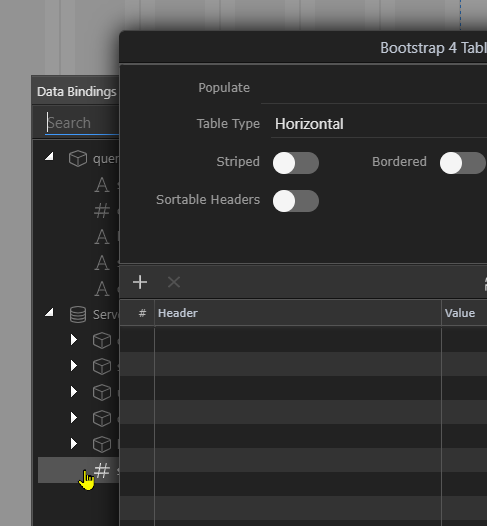======== TEMPLATE BUG FORM ========
Wappler Version : 2.5.3
Operating System : Windows 10
Expected behavior
What do you think should happen?
Having clicked the dynamic picker to populate a table, the Data Bindings panel should appear and be accessible.
Actual behavior
What actually happens?
The Data Bindings panel appears but behind the Table Generator window - so it’s not accessible. Moving the generator window causes the other window to disappear.
How to reproduce
Create a data source and try to display the data in a table, using the Table Generator.