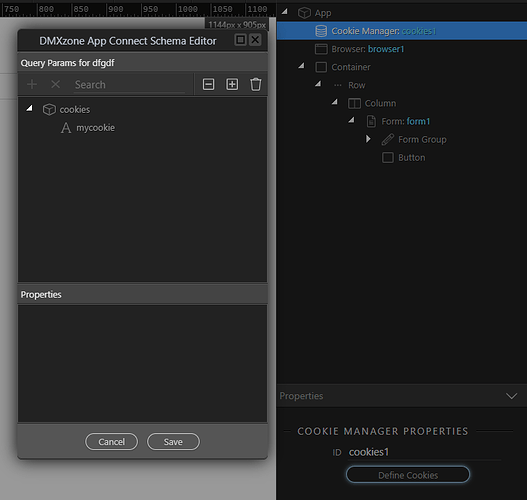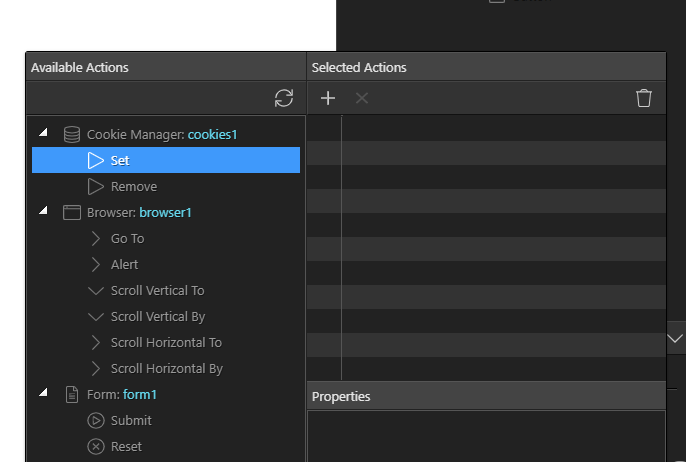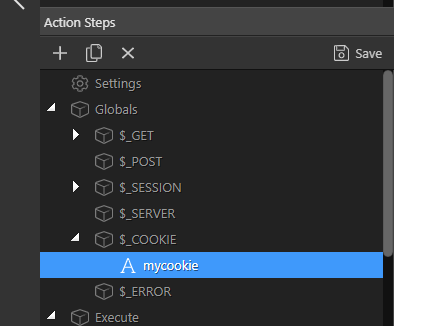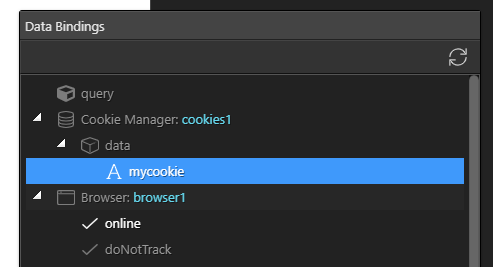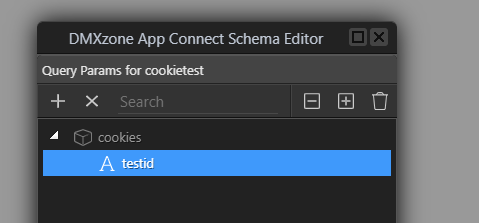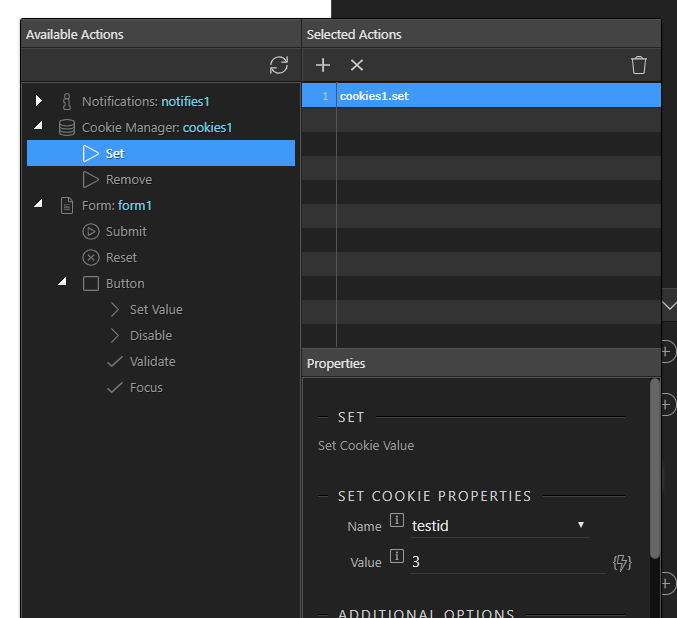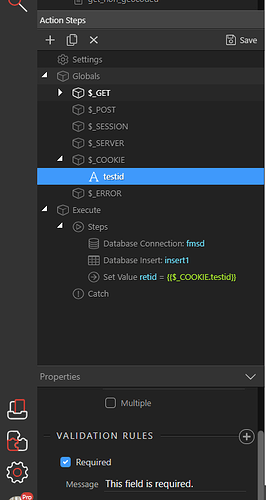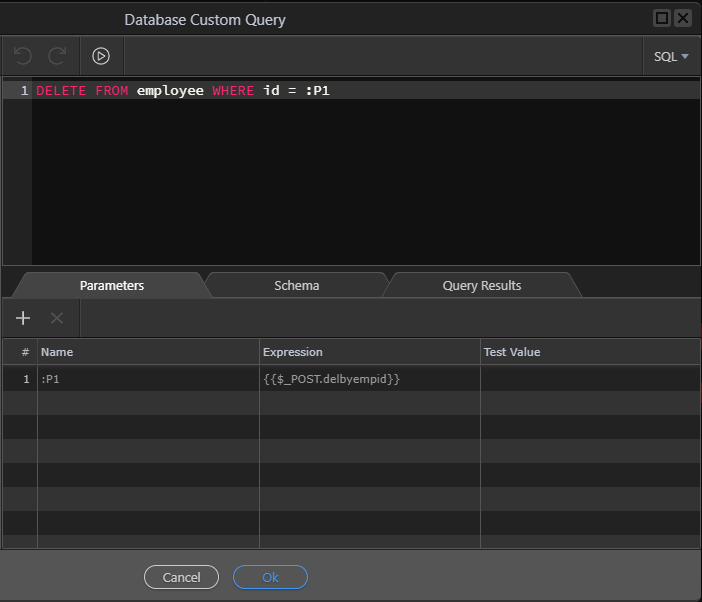Hi @Dave - thanks for these tips.
Am I correct in thinking you use the uniqueRef field as an extra field, just for the purposes you describe - in addition to the record ID/key field? If so, for your ‘real’ IDs do you use the standard auto-increment columns or UUIDs for example?
I’ve thought about using UUIDs for keys, but there are quite a few pros and cons to consider.

 )
)