It all comes down to that Wappler can’t find your remote web server address. So you should make sure the remote url and port is right (or localhost + port for local development)
And also activate the target
It all comes down to that Wappler can’t find your remote web server address. So you should make sure the remote url and port is right (or localhost + port for local development)
And also activate the target
Yes I confirm you that if I change the local url website to “localhost” the database connection works good but… I’m working with a lot of web-agencies and everyone has their “labeling system” for the local environment and usually “weblocal” is the most used. Obviously I can’t ask them to change it because I’m using Wappler!
Anyway until last week everything worked correctly, so I think is change something with Wappler or with MAMP, I don’t know.
P.S.(1) “weblocal.dmxzone-wappler.com” is only a name used by me to test Wappler on my local computer, is not important, the connection error is with all the local websites (with their dedicated domains and the prefix “weblocal…”)… I can’t change every time a website on MAMP with localhost when I need to work it.
P.S.(2) I fixed temporarily changing “weblocal.domain.com” with “localhost.domain.com” but this situation is only valid when I work on the websites hosted on my computer, when I’m using the local web-server of the web agencies I need to use their specifications.
But you explained earlier the issues is with your local machine so using localhost on it is just fine.
What are these other servers you connect to? They are not on your machine, right? Then they are not local targets, but just some remote targets on remote servers?
Don’t worry Teodor, this issue with “weblocal” (or other prefixes different from localhost) is not important.
At the moment none of the agencies has shown interest on Wappler and I’m using it only for personal projects (so I can change the addresses on MAMP if necessary).
Thanks again for your support on my request for the “Masonry gallery”!
But the issue is only for your local server. The agencies has their own servers (from what I understand) so you define them as remote targets with real domains, which will work perfectly…
Your issue is only caused by wrong url/path for the local server.
Are you saying you are defining special external DNS records for each site you made having weblocal.sitename.com pointing to your localhost server??
That is a very erroneous way to do it …
Ok George but as I said to Teodor is not important, I’m the only one (on over 1000+ customers that use Wappler) that have this problem so I think is a my problem.
Have a nice weekend!
Well you mentioned it as a big problem - so we have being searching for solutions for you already for lots of hours, that we could spend on other Wappler improvements, but we didn’t - we spend them in supporting you.
So we want to get to the bottom of this, so it will never happen again and we don’t waste more time.
It is not nice to ask for a lot of support, waste our time, threaten to switch back to dreamweaver, and now that we found the root cause, you are saying - it is not that important??
We threat every customer of us as equally very important. No matter if 1000 or 10.000
So again - how did you define those weblocal domains?
I fixed… the solution was very-very simple… the problem it wasn’t with the “weblocal”.
Is necessary to remove the SSL certificate from local projects (self-signed from MAMP).
Now the db connection works good also on local environment (sorry but I didn’t remember about this setting previously done).
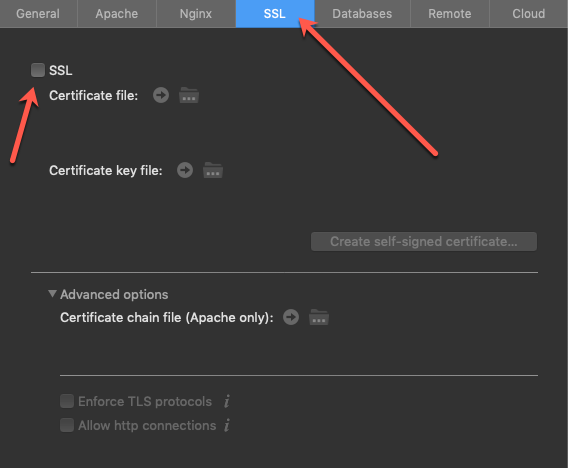
I’m sorry you worked for me all day but remember George it’s never a good thing to use these words with a client.
I did only present a problem (not visible to the public, this post is hidden) and since you didn’t understand the solution I thought it was a good thing to say to give up… my reference to the 1000 customers (in reference about your email where you said that Wappler had reached this number of subscribers) was just to point out that the problem was perhaps mine alone… that’s all
Well this turned to be useful post for other users as well. When other people run into similar issues they can find the solution here.
and the good news is we improved Wappler so that self signed certificates will be allowed for local development.  - will be available in the next update. So it was all for the good @michele
- will be available in the next update. So it was all for the good @michele 