Quite often I’ll add an extra action to an existing list and find that the new action replaces an existing one, after I close the Available Actions panel. I’ve sometimes wondered if I made a mistake, but of course it’s impossibe to retract one’s steps. It’s happened a couple of times this morning and I have no doubt it’s a bug.
What typically happens is that I test the changes in a browser and find a modal doesn’t close after a form within it is submitted (successfully), when it was closing before I made the last change. Here’s an example that happened just now:
On successful submission of a form, I hide the containing modal, reload a server action and display a notification. This all worked fine. I then added an extra step to reset the form and retested: the modal wouldn’t close - because the ‘hide’ step from the list of actions had disappeared, replaced by the reset action. I added the step again and it worked. These are the steps:
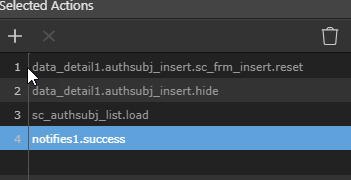
I wonder if a step is selected before adding a new one, then the selected step will be replaced (once the panel is closed). This is not apparent and I made very sure that all four steps were there before I closed the panel.