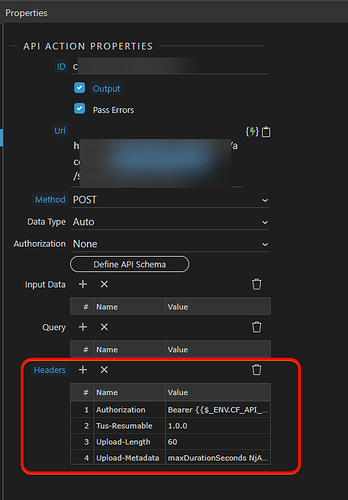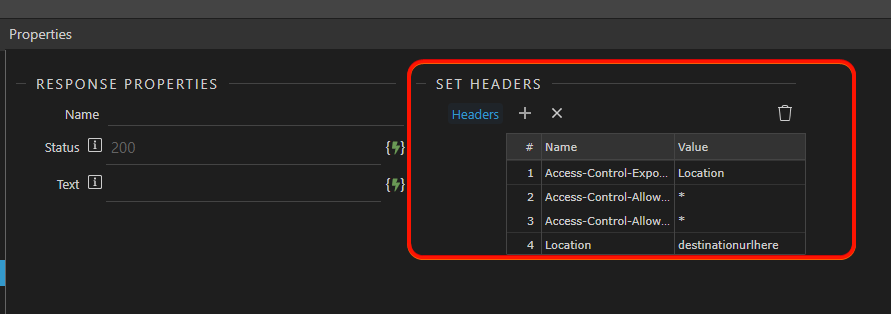Hello @George ,
custom module and formatter (client -side) will be add in near future ?
They are added Serhat - that is what this post explains.
ohh so sory I mean client side
Hey @George - how would I handle array/nested data in the dataScheme output for a hjson file?
For example we have this nesting:
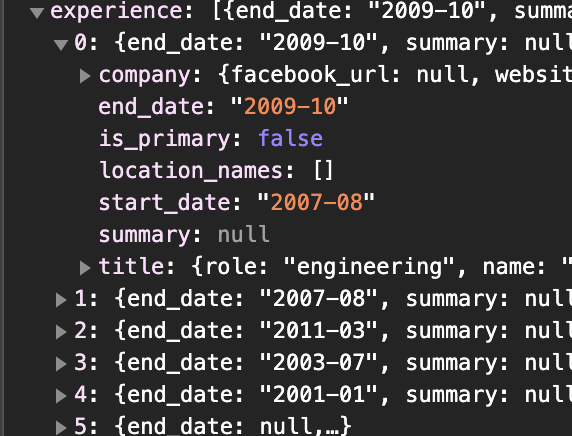
And need to be able to use the data in an array, so we can try and sort on end_date.
Thank you @MH2ag - I thought htat was solved, but for whatever reason my hjson isn’t sending the nesting, as per Patricks instructions. To be honest, it’s not even updating!
Yes it was solved with the info from @patrick that‘s why I thought it could help you. I got a nested output with this scheme.
What npm module are you using?
yes add: allowEdit: true
Here you go, we support maximum of two nested groups, you can even use fancy layered font awesome icons now 
module: "stripe",
action: "createCustomer",
groupTitle: "Stripe",
groupIcon: "fab fa-lg fa-stripe-s comp-data",
groupTitle2: "Customers",
groupIcon2: "fad fa-lg fa-user-tie color-yellow",
title: "Create Customer",
icon: [
{prefix: "fad", iconName: "user-tie", classes: "color-yellow"},
{
prefix: "fas",
iconName: "plus",
styles: {color: "#222"},
transform: {size: 9, x: 10, y: -8}
},
{
prefix: "fas",
iconName: "plus",
classes: "color-green",
transform: {size: 8, x: 10, y: -8}
}
],
...
In the latest Wappler version, this is causing the pickers to fail.
This value in HSJON results in JSON like:
"$_GET": [
{
"object"
},
{
"object"
}
]
},
Instead, using this works correctly:
globalVars: {
'$_GET' : [{name: 'name', type: 'text'}, {name: 'objectid', type: 'text'}]
},
Yes indeed, I will change the docs.
Note extension builders! @JonL @mebeingken @sid
We just added support for the on demand node modules installation, so now you can add those to the Hjson as well, see:
Thanks george! Neat addition 
Nice! 
I want this in the ui of my custom server action:
How can we get this object creator in the UI, any option for that in the .hjson?
No docs, but it’s available. It is the grid control.
@sid implemented it in a custom extension. Check its source code.
Nooo… You are just too late!!! Would’ve saved me the last 30 min of making my own object with static options…
Thanks Jon  will see if I can get it working
will see if I can get it working
Got it working @JonL - it was easier than expected for once…
Edit:
For future readers, this is my example code:
{ name: 'headers', optionName: 'headers', key: 'name', keyValue: 'value',
title: 'Headers', type: 'grid',defaultValue: {}, serverDataBindings: true,
columns: [
{ field: 'name', caption: 'Name', size: '50%', editable: {type: 'text'} },
{ field: 'value', caption: 'Value', size: '50%', allowJson: true, editable: {type: 'datapicker'} },
],
newRecord: { name: '', value: ''}
}