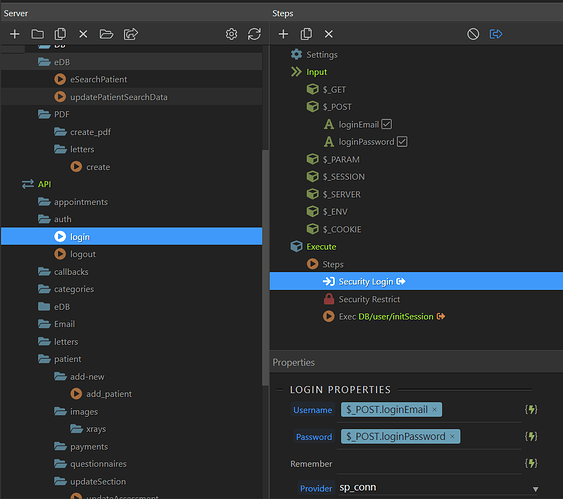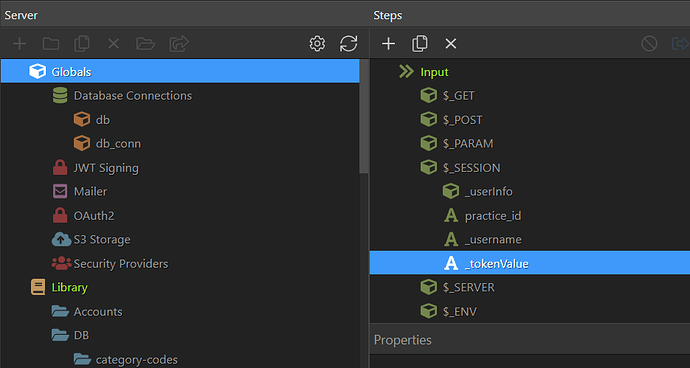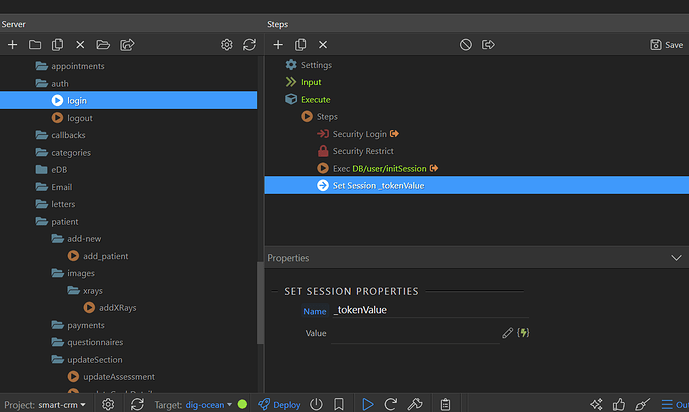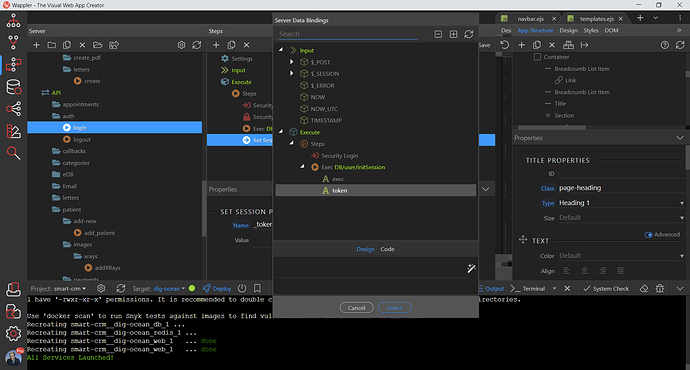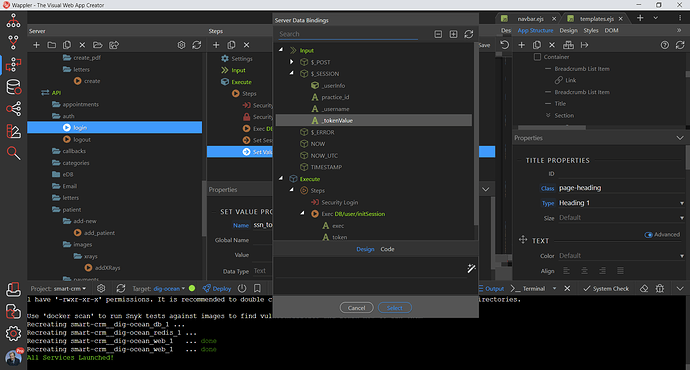I’m struggling to find the right way to do this from the docs/videos - wondering if someone could steer me in the right direction?
Trying to work out how to get/store a value from an API JSON response, under the following scenario…
- Web server with user info in SQL database
- Odoo ERP server (same users/passwords stored) with REST API connection
(The authentication of the Odoo server using the “get token” operation, documented at the top of the following features/documentation: https://apps.odoo.com/apps/modules/12.0/rest_api_drc/)
What I am trying to do is:
- authenticate a user on the WEB server/SQL database and get the user information with security provider, (which is successful)
- If the login is successful, pass the same username/password entered in the login action to the Odoo REST API, (which if also successful, returns JSON with a “token” value)
- Next, store that “token” value with the security provider session on web server so it can be re-used for future API calls
- On logout of the web server/security provider, delete the token from the Odoo server using the “delete token” operation