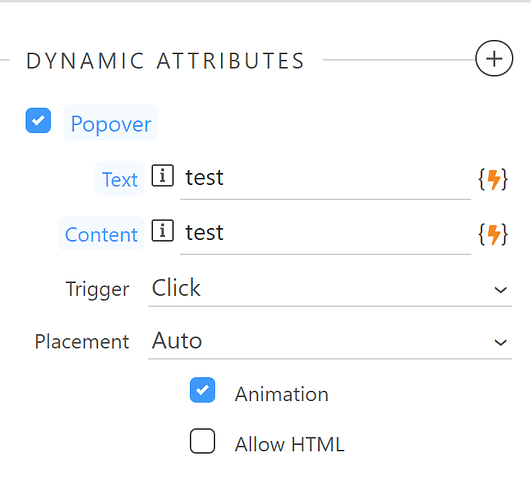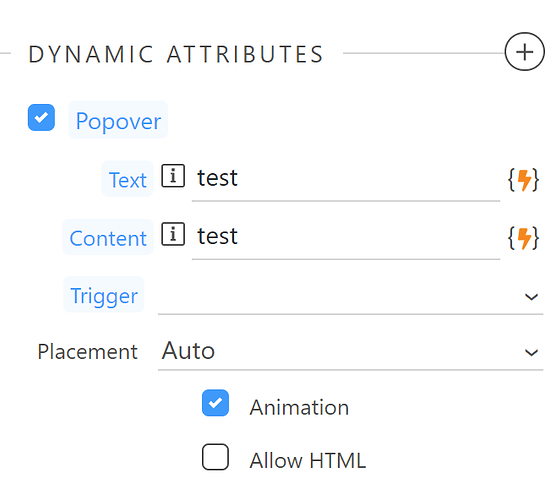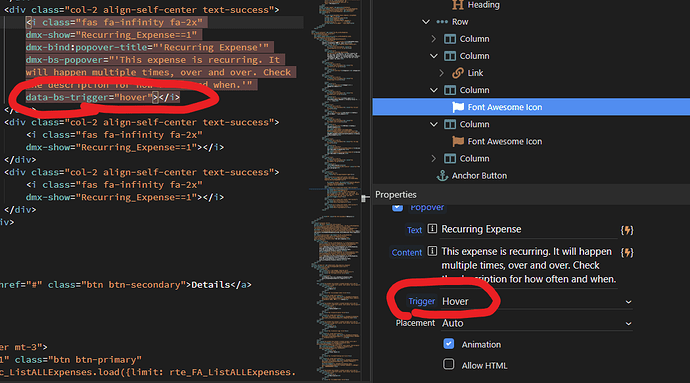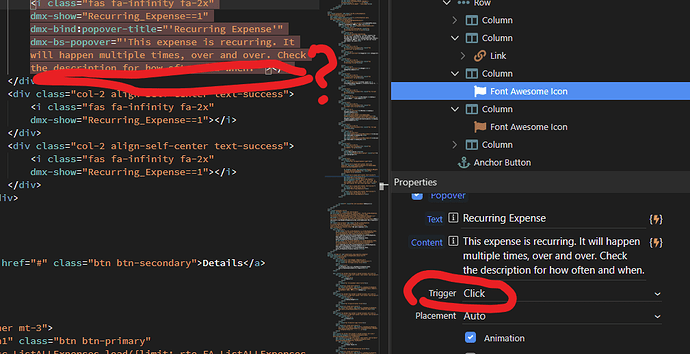Wappler Version : 5.0.2
Operating System : Windows 11
Server Model: Linux
Database Type: Mysql
Hosting Type: Shared.
Popovers aren’t working. In the development panel I can see the element get briefly added but it disappears straight away. I’ve tried it on a few different types of elements and they all do the same thing.
<button id="btn_more" class="btn" dmx-bs-popover="'test'" dmx-bind:popover-title="'test'" data-bs-html="true" data-bs-placement="bottom">...</button>