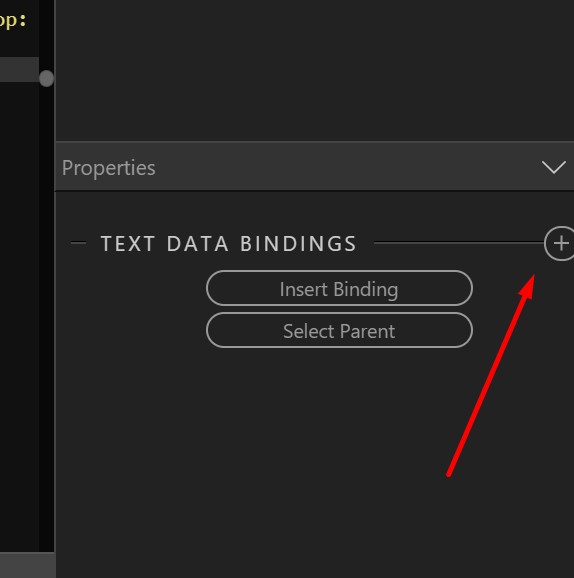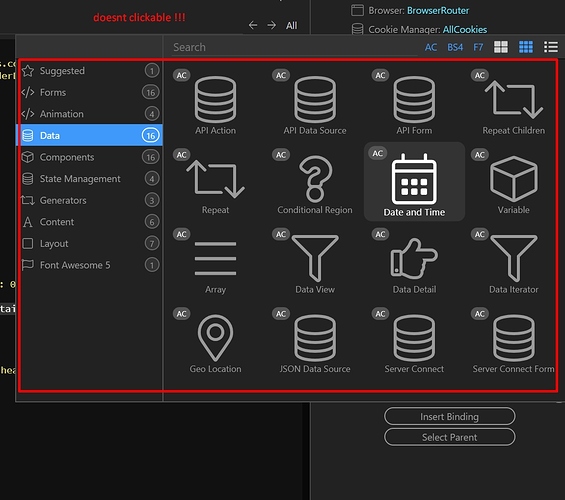Wappler Version : wapller 2.2.7
Operating System : windows 10
Expected behavior
What do you think should happen?
When I click the items in the window that opens with the specified button, no feature does not work.
When I click on the Plus icon, the window opens and I see all the features.
however, when I want to add any item, the icon cannot be clicked and does not work.
Hello @s.alpaslan, what are you trying to insert? Based on my experience, it seems there are no selected object or if you are in Code view your cursor is on a non-object or space (the reason why the only property you are seeing is “text data bindings”). You are also trying to insert an object/component using the properties pane.
You can insert objects/components using the pane above that Properties window instead.