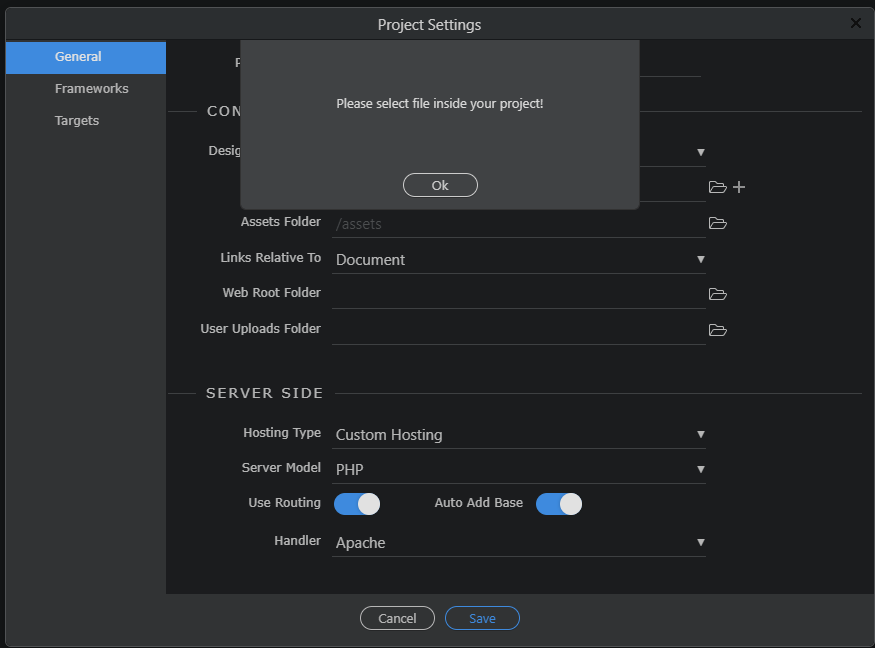This happens when I try to select either the webroot folder or assets folder. There is an index.php file in my webroot folder and there are files within my assets folder. Any idea what’s up here? Am trying to set up my Xampp local host.
The folder you select for assets should be located in your site folder, i.e. the folder you defined in your website configuration.
Yes, I understand. That is what I would expect. Isn’t the webroot folder where I would determine that? When I try to select the webroot folder it asks for a file but does not recognize the index.php file that is there.
You don’t need to define a webroot folder. This option is for some really specific cases.
The root folder of your site is where you selected to create it on your hard drive. So you can see this in the project settings…
Okay. Where do I edit this? When I was doing the trial I was just using a local folder. Now I have installed Xampp and have copied the files to the htdocs folder. I can’t find a place to edit/change this.
What do you want to do? To change the actual location of the project on your hard drive or setup a new target for your site?
I want to change the location of the project on my drives.
You can copy the contents of your project in another folder, remove the existing one from Wappler project manager and then use the “open existing project” option in the project manager to load the project from the new location.
That worked. Thanks Teodor.