I have a standard autocomplete
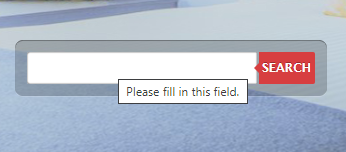
I see some default prompt appears, can’t find where that comes from. Browser?
However I want a placeholder shown here so I add a placeholder dynamic Attribute
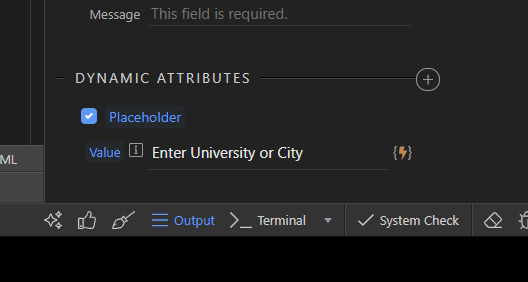
but the placeholder does not display
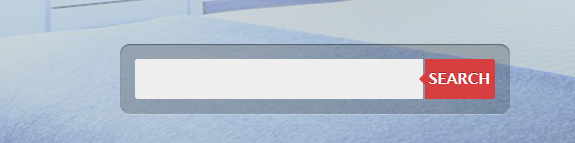
By design or bug?
I have a standard autocomplete
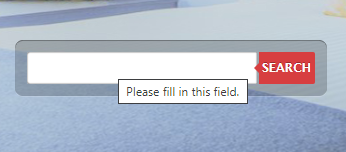
I see some default prompt appears, can’t find where that comes from. Browser?
However I want a placeholder shown here so I add a placeholder dynamic Attribute
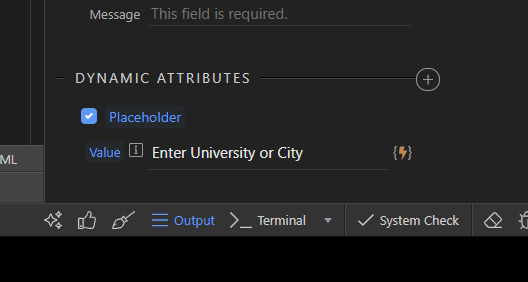
but the placeholder does not display
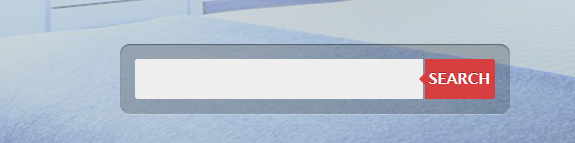
By design or bug?
This seems to be a bug. It only happens when the placeholder is added dynamically. When you just add a static placeholder attribute it should work, but it seems that option is missing in the Wappler UI.
Fast solution for your case is to add placeholder="Enter University or City" from within code view. I will check the dynamic attribute.
Yes, confirmed, editing the code to make it static works fine. The static placeholder entry in the properties is not available if the autocomplete has been added directly