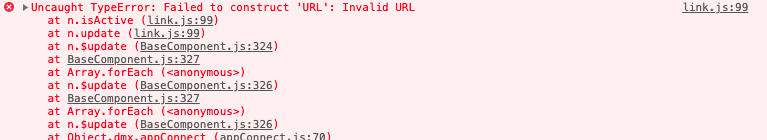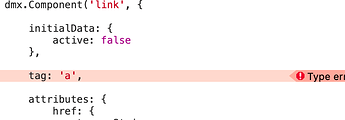Wappler Version : 3.8.3
Operating System : Mac Big Sur
Server Model: PHP
Database Type: MySQL
Hosting Type: AWS Docker
Expected behavior
What do you think should happen?
I have a page that until the latest update was working perfectly and I have just uploaded to a remote test site and found the pages don’t load properly.
It is a PHP project, set up with a ‘content’ area (a div container which contains a series of routes to sub pages)
It appears that the dmxRouting file was updated and something disagrees with what I’m doing. Could someone have a look at the error message below and let me know what I can check in my setup? I have an urgent update to get out but I can’t publish to production because of this issue…
Actual behavior
What actually happens?
The offending part of the links.js file appears to be at the start: