I’m trying to start a new project using the PHP local server but it’s going in a loop of errors…
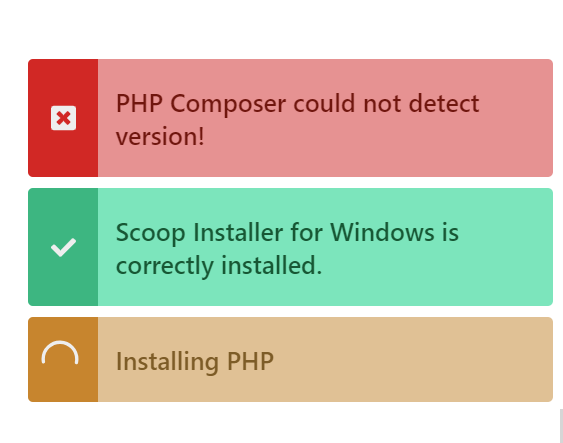
repeat…
I went so far as to actually uninstall Wappler and reinstall a fresh version but I’m still getting this.
I’m trying to start a new project using the PHP local server but it’s going in a loop of errors…
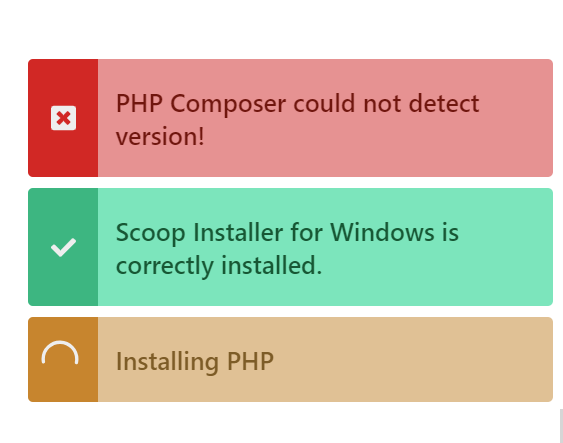
repeat…
I went so far as to actually uninstall Wappler and reinstall a fresh version but I’m still getting this.
Try fully restarting Wappler from the tray icon and then do system check again
I had to set the project to Own Server otherwise it just goes around and around with those errors. Just tried a new project and it’s doing the same thing.
Tried to recreate but no problems here:
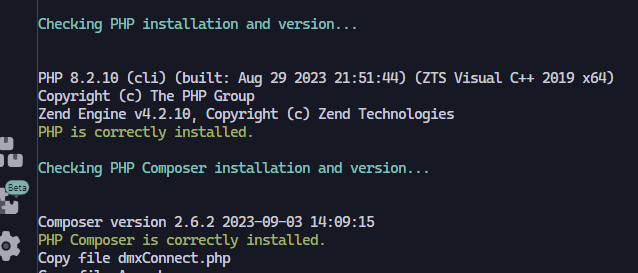
What about composer clear-cache and composer update php ?
cd www and try again?
Have you tried to create a new project, like something is missing?
I see you are on a OneDrive folder
Using Sync software like Onedrive and Google Drive is really a headache, been having many problems.
Also remember seeing some users here that recommend not to create a project inside of a sync folder.
Tried cd www and composer clear-cache. Same issue.
Also tried creating project on local drive. Same issue.
Should there be a php.exe file or something in this folder?
Yes it should.
scoop install php ?
Progress. I had to do scoop uninstall php and then scoop install php which seemed to run. Switched back to my test project which now has a different error
Thanks for your assistance!
Yes, sorry about that
You’re on the terminal.
Do you have something on the local web server?
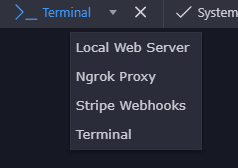
Ha!!! Got it!!!
I had to run scoop uninstall php composer and then scoop install php composer
Not sure if these were all necessary but here’s what got it running
Thanks again for your help @franse ! Definitely pointed me in the right direction.
Great news! ![]()
This will definitely help others too ![]()