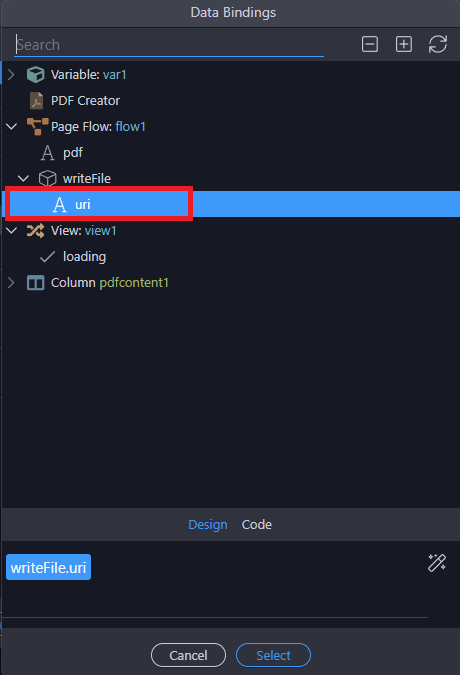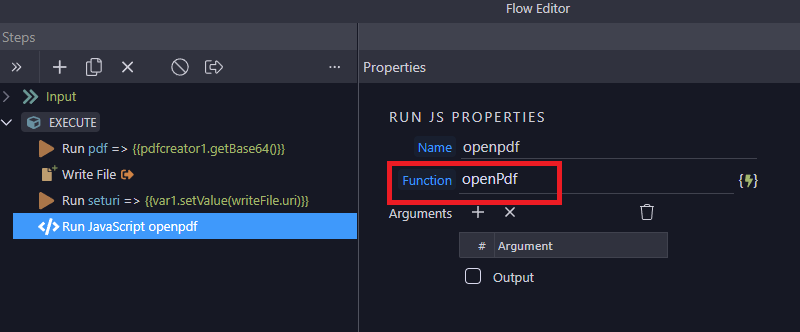I did this quickly so anyone can feel free to correct it in a more professional manner.
After the code that Patrick provided, I added a variable to save the uri generated after creating the pdf.
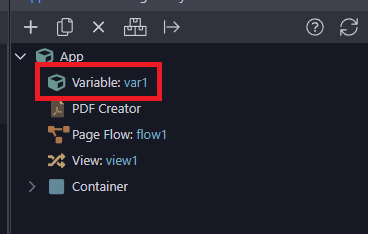
Then I added the Capawesome file opener plugin in the same way explained in this tutorial for plugins that are not in Wappler (yet).
- Install the plugin
- npm install @capawesome-team/capacitor-file-opener
- npx cap sync
- Copy the
plugin.jsfile fromnode_modules/@capawesome-team/capacitor-file-opener/distto your folder, in my case I place it injs/pluginsand renamed tofileopener.js.
Don’t forget to call the js on your page:
<script src="js/plugins/fileopener.js"></script>
Then we insert the code with a function that executes the plugin.
Inside it has the variable as path.
<script>
function openPdf() {
return new Promise(function(resolve, reject) {
Capacitor.Plugins.FileOpener.openFile
({
path: dmx.parse('var1.value')
})
.then
(function()
{
resolve();
})
.catch(function(error)
{
console.error('Error opening file:', error);
reject(error);
});
});
}
</script>
After doing this, all we have to do is call the function via the same flow:
This is the result:
Here is the entire code in case you need it:
<!doctype html>
<html>
<head>
<script src="dmxAppConnect/dmxAppConnect.js"></script>
<meta charset="UTF-8">
<title>Untitled Document</title>
<meta name="viewport" content="width=device-width, initial-scale=1, shrink-to-fit=no">
<script src="js/routes.js" defer></script>
<link rel="stylesheet" href="bootstrap/5/css/bootstrap.min.css" />
<script src="https://cdn.jsdelivr.net/npm/pdfmake@0.2.9/build/pdfmake.min.js" defer></script>
<script src="https://cdn.jsdelivr.net/npm/pdfmake@0.2.9/build/vfs_fonts.min.js" defer></script>
<script src="https://cdn.jsdelivr.net/npm/html-to-pdfmake@2.5.2/browser.min.js" defer></script>
<script src="dmxAppConnect/dmxPdfCreator/dmxPdfCreator.js" defer></script>
<script src="dmxAppConnect/dmxRouting/dmxRouting.js" defer></script>
<script src="capacitor.js"></script>
<script src="js/plugins/filesystem/plugin.js" defer></script>
<script src="js/plugins/fileopener.js"></script>
<script src="dmxAppConnect/dmxCapacitorFilesystem/dmxCapacitorFilesystem.js" defer></script>
</head>
<body is="dmx-app" id="index">
<dmx-value id="var1"></dmx-value>
<dmx-pdf-creator id="pdfcreator1" content="#pdfcontent1"></dmx-pdf-creator>
<script is="dmx-flow" id="flow1" type="text/dmx-flow">
[
{
run: {name: "pdf", outputType: "text", action: "{{pdfcreator1.getBase64()}}"}
},
{
Capacitor.Filesystem.writeFile: {
name: "writeFile",
output: true,
outputType: "object",
path: "myFile.pdf",
data: "{{pdf}}",
directory: "DOCUMENTS"
}
},
{
run: {
name: "seturi",
outputType: "text",
action: "{{var1.setValue(writeFile.uri)}}"
}
},
{
runJS: {name: "openpdf", outputType: "text", function: "openPdf"}
}
]</script>
<div is="dmx-view" id="view1"></div>
<div class="container">
<div class="row">
<div class="col" is="dmx-pdf-content" id="pdfcontent1">
<button id="btn1" class="btn btn-danger" dmx-on:click="flow1.run()">Download pdf</button>
<h1>Pdf title</h1>
</div>
</div>
</div>
<script>
function openPdf() {
return new Promise(function(resolve, reject) {
Capacitor.Plugins.FileOpener.openFile
({
path: dmx.parse('var1.value')
})
.then
(function()
{
resolve();
})
.catch(function(error)
{
console.error('Error:', error);
reject(error);
});
});
}
</script>
<script src="bootstrap/5/js/bootstrap.bundle.min.js"></script>
</body>
</html>