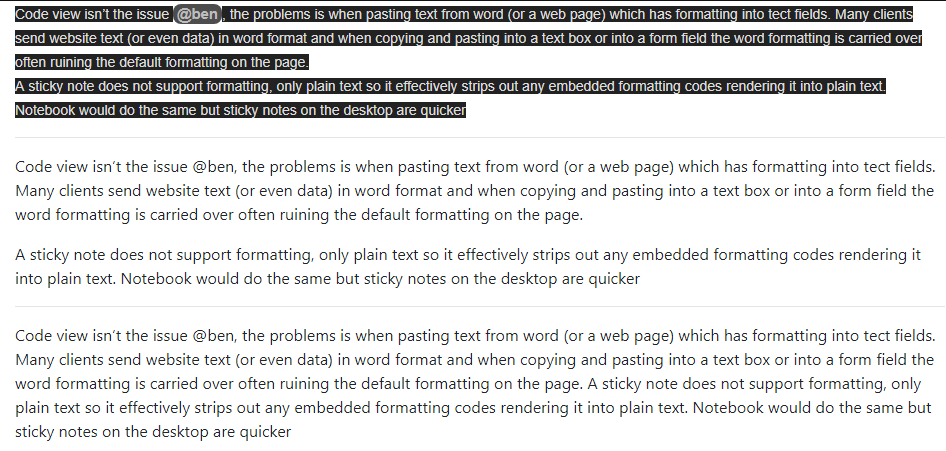Brian, what is the difference between pasting the text in sticky notes and into Wappler's Code view?
Code view isn’t the issue @ben, the problems is when pasting text from word (or a web page) which has formatting into tect fields. Many clients send website text (or even data) in word format and when copying and pasting into a text box or into a form field the word formatting is carried over often ruining the default formatting on the page.
A sticky note does not support formatting, only plain text so it effectively strips out any embedded formatting codes rendering it into plain text. Notebook would do the same but sticky notes on the desktop are quicker
(@Hyperbytes) Brian, yes I do now see the difference. The first section was copy and paste when in Design view, the second section using sticky notes and the third section pasting when in Code view. The last section does not contain any formatting while the sticky notes section has retained the paragraph tags.
I tried with Notepad but that also brought some superfluous code with it. In nearly twenty years of coding I have always struggled with this.
In other words, thank you for your advice.
Sometimes the simple things in life are the best.
I think we already have a whole Word cleaning procedure for the Medium Editor so we will try to adapt it for Wappler as well, @patrick will try 
It is good to be able to retain basic formatting when pasting, but throw away all the Word rubbish …