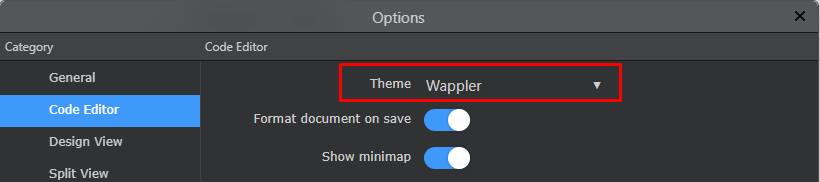When switching UI themes in Beta 11+ the code editor has a separate theme setting to the main UI. Would it be possible to pair the UI theme with a code view theme so they can all change together. If someone wanted to work in light during the day and dark at night, it would make the switch much easier.
How about an auto dark theme? 
1 Like
Which reminds me that every time you use a light/white code editor theme, a fluffy little bunny dies. Just wanted to let you know guys 
6 Likes
If you want to pair the code editor with the main theme - you just have to choose the “Wappler” code theme as code editor theme - then it will switch automatically.
This is also the new default - just if you had any previous code editor settings then it will be kept.
1 Like
Ahhh! Thanks George.