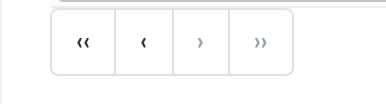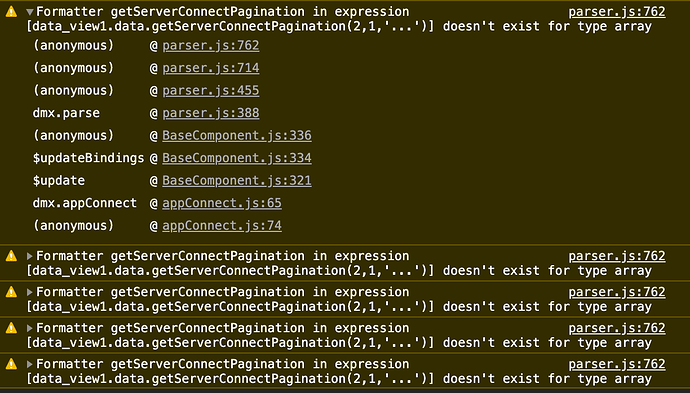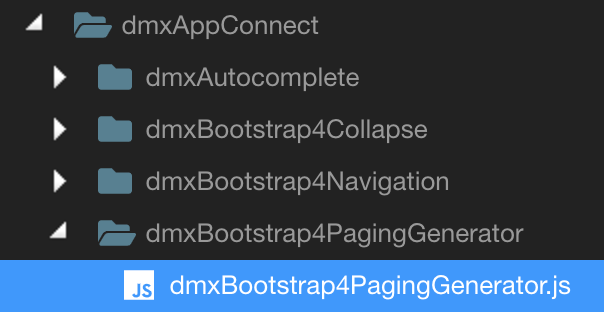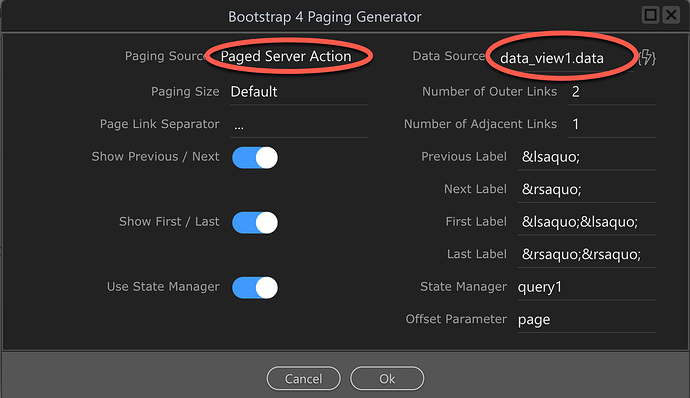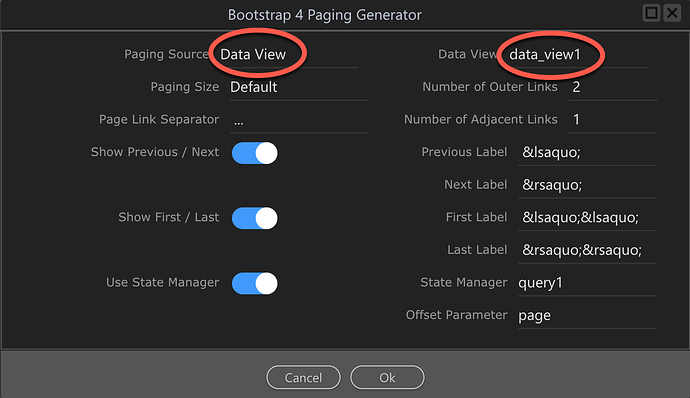MH2ag
1
======== TEMPLATE BUG FORM ========
Wappler Version : 3.3.2
Operating System : macOS Catalina
Server Model: nodeJS
Expected behavior
What do you think should happen?
Paginaton Generator should work
Actual behavior
What actually happens?
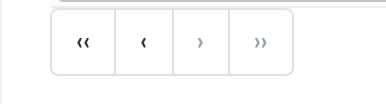
No pages are shown.
How to reproduce
- Detail a step by step guide to reproduce the issue
- A screenshot or short video indicating the problem
- A copy of your code would help. Include: JS, HTML.
- Test your steps on a clean page to see if you still have an issue
Create table with Table Generator from Data View in a Content Page and then use the Pagination Generator.
MH2ag
2
Is it me or is it a bug?
I tried in 2 different Node projects with no success.
Teodor
4
Is the paging generator js file included on your page?
MH2ag
5
Yes.
This is the head of my content page:
<!-- Wappler include head-page="layouts/main" is="dmx-app" id="uebersicht_seiten" appConnect="local" jquery_slim_34="local" fontawesome_4="local" bootstrap4="custom" components="{dmxBootstrap4TableGenerator:{},dmxDataTraversal:{},dmxStateManagement:{},dmxBootstrap4PagingGenerator:{},dmxAutocomplete:{},dmxFormatter:{}}" -->
In the Main Layout Page:
<script src="dmxAppConnect/dmxDataTraversal/dmxDataTraversal.js" defer=""></script>
<script src="dmxAppConnect/dmxStateManagement/dmxStateManagement.js" defer=""></script>
<script src="dmxAppConnect/dmxBootstrap4PagingGenerator/dmxBootstrap4PagingGenerator.js" defer=""></script>
<link rel="stylesheet" href="dmxAppConnect/dmxAutocomplete/dmxAutocomplete.css" />
<script src="dmxAppConnect/dmxAutocomplete/dmxAutocomplete.js" defer=""></script>
<script src="dmxAppConnect/dmxFormatter/dmxFormatter.js" defer=""></script>
And the JS File is there:
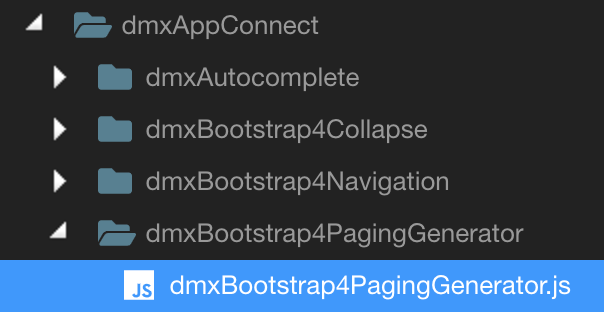
patrick
7
What did you choose as data source for the pagination generator?
MH2ag
8
Hi @patrick,
thanks for your help. You brought me in the right direction. I had correctly selected the Data View source:
but forgot to change the Paging Source: