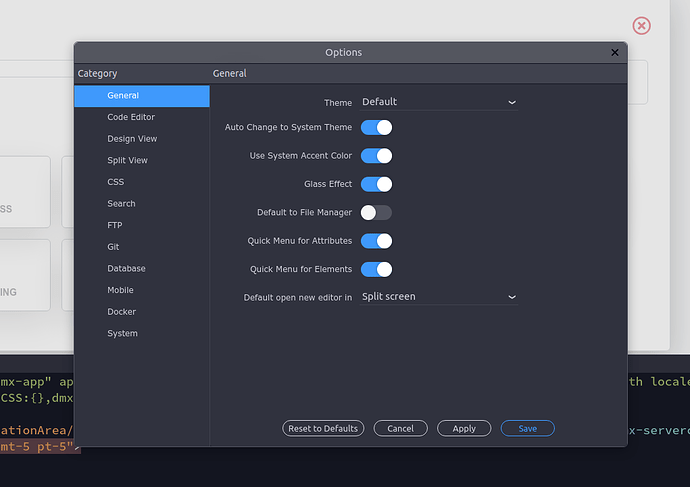Would some kind person pls explain the point of the pages panel in the Project folder. I usually work using the Files Manager. I note you can create a description for the page but it’s obviously not a meta tag… What is the reason for it. Thank you
Hi @briar,
You can default to the File Explorer view by clicking the Options cog in the bottom left of Wappler:
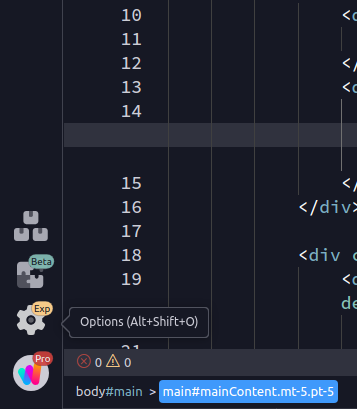
And then ticking the option ‘Default To File Manager’ and Apply/Save your settings:
With regards to the purposes I believe its just down to the choice of the User, and in some cases it is easier when working with Template based pages like within a Node Application for example. As for the description again its just there if you wish to provide a description of the page (its not required and does not need to be provided).
1 Like