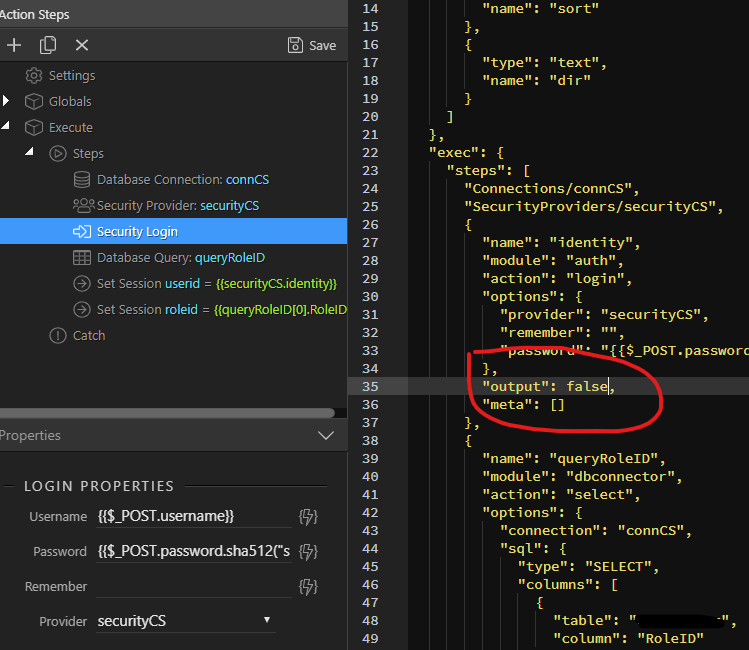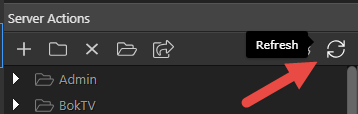Have started working on a new project where I don’t require the logged-in user’s ID to be returned from server connect.
The UI for Security Login does not have a Output checkbox as other server action steps do.
But on opening the file in editor, it shows that the Output key is set to true.
I tried setting it to false but saving the action from UI turns it to true again. Having it in the UI would be great.