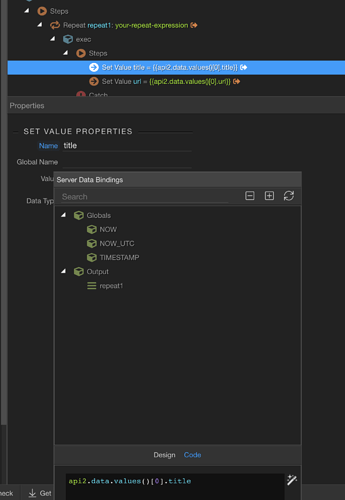I'm trying to get data from the OpenLibrary API into a Bootstrap Generated table. I have a database query which returns a list of ISBN numbers and then a repeat which gets the information for each book. That runs fine and returns results like this...
"repeat1": [ { "ISBN": "0142001805", "api2": { "status": 200, "headers": { "0": "HTTP/1.1 200 OK", "Server": "nginx/1.4.6 (Ubuntu)", "Date": "Sat, 08 Aug 2020 23:29:24 GMT", "Content-Type": "application/json", "Transfer-Encoding": "chunked", "Connection": "keep-alive", "Access-Control-Allow-Origin": "*", "Access-Control-Allow-Method": "GET, OPTIONS", "Access-Control-Max-Age": "86400", "X-OL-Stats": "\"IB 1 0.025 MC 5 0.003 TT 0 0.031\"" }, "data": { "ISBN:0142001805": { "publishers": [ { "name": "Penguin Books" } ], "pagination": "vii, 374 p. ;", "identifiers": { "openlibrary": [ "OL17090757M" ], "isbn_10": [ "0142001805" ], "librarything": [ "4921" ], "goodreads": [ "27003" ] }, "subtitle": "a novel", "title": "The Eyre affair", "url": "https://openlibrary.org/books/OL17090757M/The_Eyre_affair", "classifications": { "lc_classifications": [ "PR6106.F67 E97 2003" ] }, "notes": "Originally published in the United Kingdom in 2001.", "number_of_pages": 374, "cover": { "small": "https://covers.openlibrary.org/b/id/6499696-S.jpg", "large": "https://covers.openlibrary.org/b/id/6499696-L.jpg", "medium": "https://covers.openlibrary.org/b/id/6499696-M.jpg" }, "subject_places": [ { "url": "https://openlibrary.org/subjects/place:wales", "name": "Wales" } ], "subjects": [ { "url": "https://openlibrary.org/subjects/books_and_reading", "name": "Books and reading" }, { "url": "https://openlibrary.org/subjects/thursday_next_(fictitious_character)", "name": "Thursday Next (Fictitious character)" }, { "url": "https://openlibrary.org/subjects/crimean_war,_1853-1856", "name": "Crimean War, 1853-1856" }, { "url": "https://openlibrary.org/subjects/women_detectives", "name": "Women detectives" }, { "url": "https://openlibrary.org/subjects/fiction", "name": "Fiction" }, { "url": "https://openlibrary.org/subjects/fathers_and_daughters", "name": "Fathers and daughters" }, { "url": "https://openlibrary.org/subjects/censorship", "name": "Censorship" }, { "url": "https://openlibrary.org/subjects/characters_and_characteristics_in_literature", "name": "Characters and characteristics in literature" } ], "subject_people": [ { "url": "https://openlibrary.org/subjects/person:thursday_next", "name": "Thursday Next" } ], "key": "/books/OL17090757M", "authors": [ { "url": "https://openlibrary.org/authors/OL1393212A/Jasper_Fforde", "name": "Jasper Fforde" } ], "publish_date": "2003", "by_statement": "Jasper Fforde", "publish_places": [ { "name": "New York, N.Y., U.S.A" } ], "ebooks": [ { "checkedout": false, "formats": {}, "preview_url": "https://archive.org/details/eyreaffairnovel00ffor", "borrow_url": "https://openlibrary.org/books/OL17090757M/The_Eyre_affair/borrow", "availability": "borrow" } ] } } } }, { "ISBN": "0143123270", "api2": { "status": 200, ETC...
I then have a server connect on my page which grabs that info and a table which I was trying to grab just the basic info from, but the table only shows the headers.
<table class="table"> <thead> <tr> <th>Title</th> <th>Url</th> </tr> </thead> <tbody is="dmx-repeat" dmx-generator="bs4table" dmx-bind:repeat="serverconnect1.data.repeat1[0].api2.data.ISBN" id="tableRepeat1"> <tr> <td dmx-text="title"></td> <td dmx-text="url"></td> </tr> </tbody> </table>
There are no errors on the page.
If anyone can steer me in the right direction that would be great! Thanks.