Just wondering if there was anyway to set for S3 signed url downloads to open in the browser by default, rather than download (regardless of browser settings).
There are a few suggested options here:
I’ve tried amending the server put file action as the post suggests, but the files on Digital Ocean always end up as application/octet-stream, if the SO post is right this may be why they download by default?
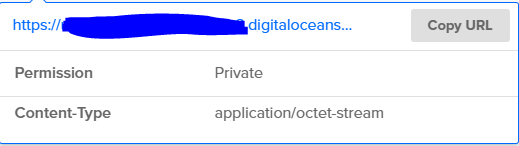
I’m accessing the files from a button in a table row to trigger a ‘download’ server action, sending the key with thi srequest. On success this runs a ‘browser go to’ to the S3 signed download url. This is working fine and on chrome I get the option to save or open depending on browser settings. I’d like to run the same actions but just default to opening with no option if possible.