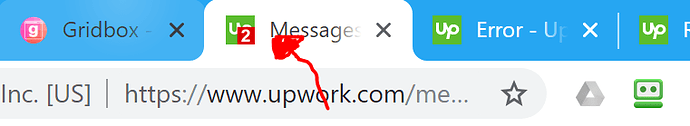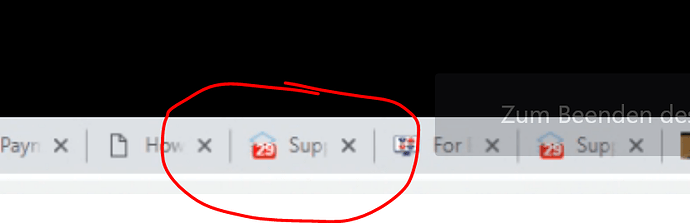Maybe a nice feature would be Notification in favicon :- )
Those are just different favicons getting served depending on the number of notifications.
So you have to have like at least 10 different premade and you choose dynamically the right one.
yes thats what I thought. I just guess that this needs to be rendered 10x over that existing favicon and maybe connected smth like notification with limit up to >10…
Anyway I think it could be useful, but has really low priority
aha! cool script! We should make an extension from it
I see more and more Pages using these Favicon, which is pretty helpful for messages etc. Also some ticketing Systems start using it
BTW: Great work for Wappler 1.7.4 !
Hi @George
Was this ever implemented? If not, can I give it a bump?
No, that’s not implemented. It’s not currently in our top priority list for new features.
OK. Thanks @Teodor. I’ll try to add my own version in.
Just in case it’s useful to anyone. Here is the Javascript function I ended up using to achieve this:
function changeFavicon(link) { var favicon = document.querySelector('link[rel="icon"]') if (favicon !== null) { favicon.href = link } else { favicon = document.createElement("link") favicon.rel = "icon" favicon.href = link document.head.appendChild(favicon) } }
You can call it from a flow using the runJS action and passing the path of the desired favicon image as the parameter.
I haven’t tried it yet, but I suspect you might be able to use the Text to image processor and Watermark to add dynamic values to the favicon that is used.