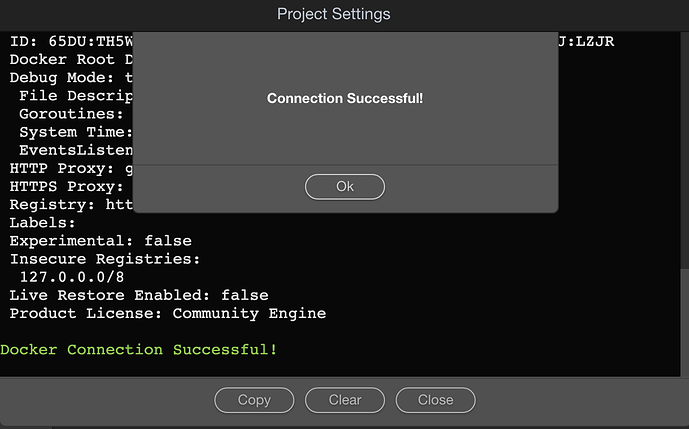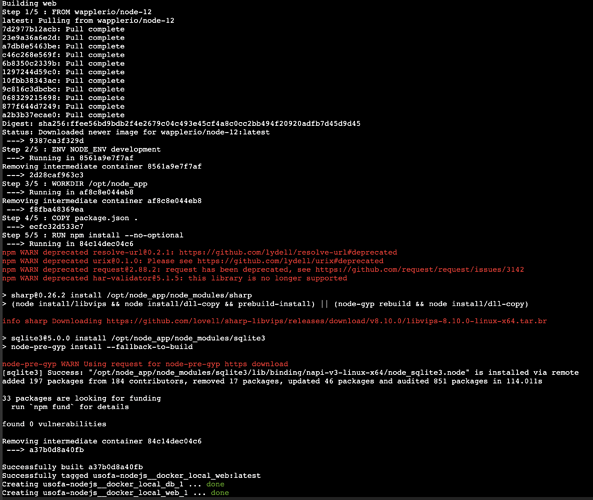scott
1
======== TEMPLATE BUG FORM ========
Wappler Version : 3.5.0
Operating System : Mac Catalina 10.15.7
Expected behavior
When adding Docker as a local target, Docker should start.
Actual behavior
How to reproduce
- In a NodeJS project, add Docker as a local target with default settings.
- When the pop up appears to deploy Docker, click yes
- Error received
- Docker project settings shows connection ok
George
2
Seems like a general docker hub login error to me. Are you logged in to docker hub?
Maybe just try again
1 Like
scott
3
LOL @George, the simplest solution is always the one overlooked.
I never thought to look at Docker to see if I was logged in. It’s setup to automatically run at startup so I tend to ignore the icon in the taskbar.
Thanks so much, that made it work !!
There were still a few errors, but the services did start.
If the errors are not important, I can ignore them.
George
4
Yes those are just warnings about some dependent NodeJS modules - you can safely ignore them
1 Like