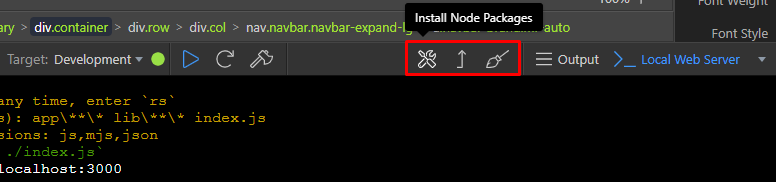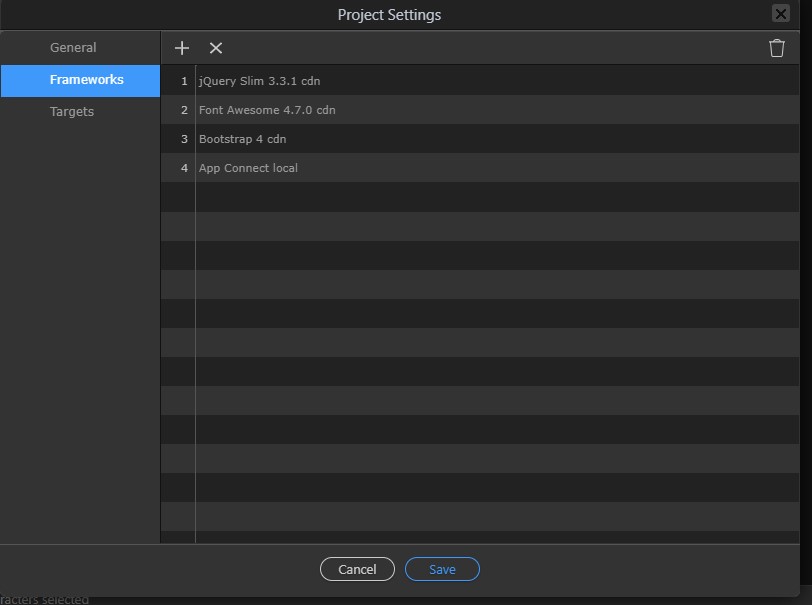It will be very useful to see the most used npm modules in a list and install them quickly. Because there are many modules and it will be very useful to quickly integrate the most used modules into other projects.
Bro, you have the package.json file, you have the terminal, you just have to npm i the module you want. i think that will be too much work for them for something that you will use only at the beginning of each project, and i think it’s not efficient too. Because i think that advantage of npm is that you add what you need when you need. The default nodejs project configuration of their Wappler has everything you need to launch the website, then add what you need.
Package management in the new NodeJS project is indeed really easy. If you need an additional package just add it to package.json and click on the package management icons we have already on the toolbar:
Best way to find the best packages is just to browse:
https://www.npmjs.com/
there you can search, sort and find everything you need.
But indeed with the Wappler NodeJS support all the needed packages are already installed
I think you misunderstood this idea. Yes, I can do this with package.json file and I do. No problem .
When there is a screen similar to the screen below, we should be able to add them by default.
for example Node Modules Tab
Also, it is difficult to remember frequently used packages name by using npm search continuously.
yes, I agree this is not a priority feature but be sure it will be useful for many users.
Makes sense for the UI. Thanks for the idea! I am working on something that could benefit from this. Not frequent ones but all.