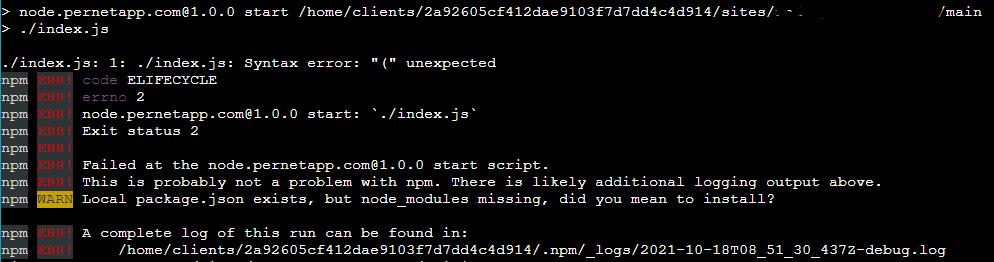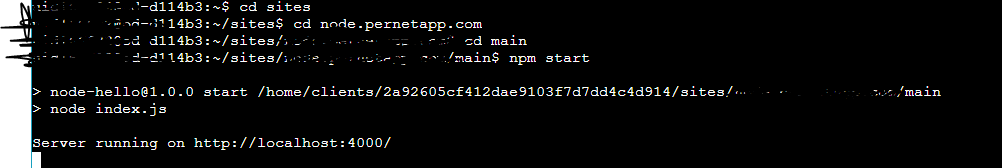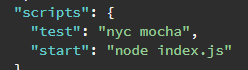Hi
I have a problem with node js on remote server. If I send the project on a remote folder and connecting to ssh and start the server with “npm start” i receive this error:
Instead if I use a sample project “Hello Word” downloaded from the web
const http = require('http');
const port = process.env.PORT || 4000;
const server = http.createServer((req, res) => {
res.statusCode = 200;
const msg = 'Hello Node!\n'
res.end(msg);
});
server.listen(port, () => {
console.log(`Server running on http://localhost:${port}/`);
});
all works
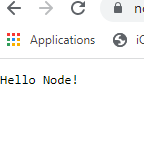
The server hosting require to open the listening port of the app to 4000, so I created a config.json file (as per this guide Node.js - Easy way to change port) but always the same error.
Can someone help me please?
Thanks