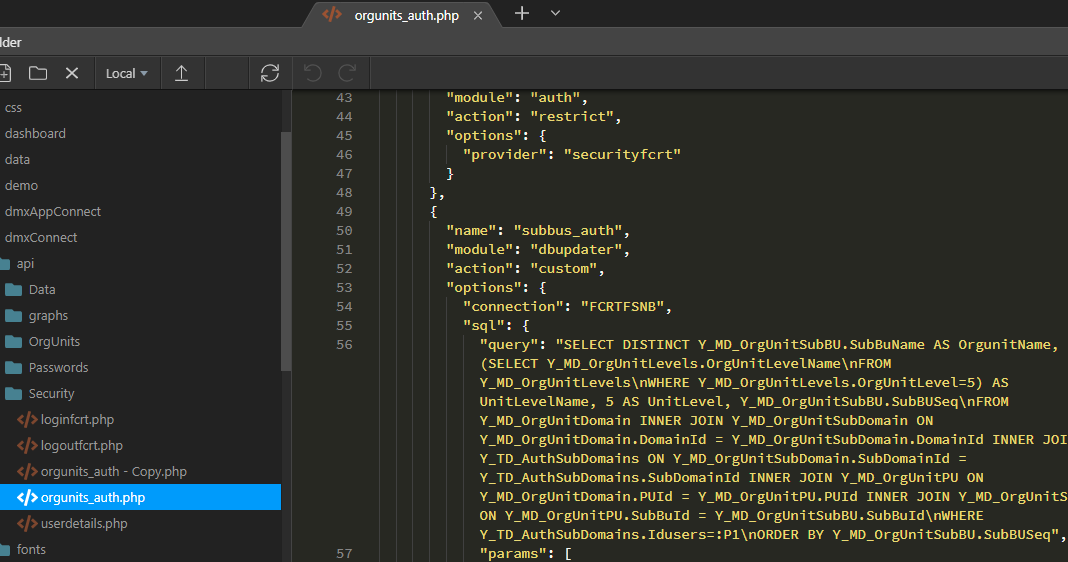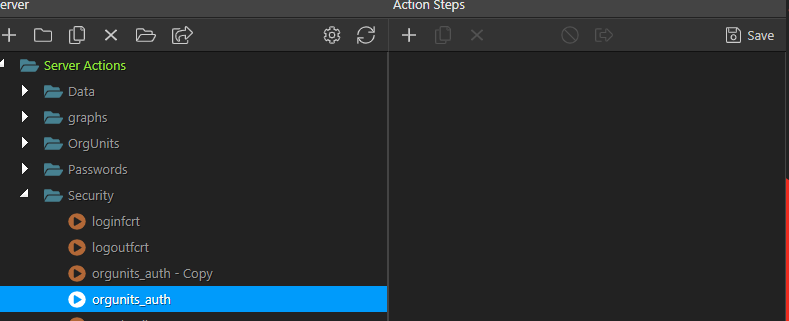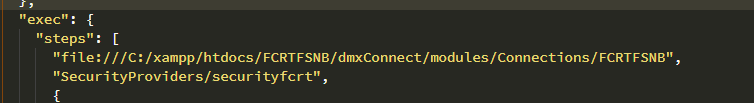Teodor, a server connect files shows nu steps anymore (no connection, no security provider, no queries) , while the .php still holds all the details. Any idea how to solve this instead of making it again?
Please restart Wappler with logging, reproduce the problem and attach the debug log. See:
thanks for next time, but in chrome you will not find why my steps diappeared? Just asking is there a way to have the steps regenerated?? The php file on the server action still holds the right code I think
Yes it seems that the Server Connect UI in Wappler is having some problems ready your server action file.
Are you using the latest Wappler version?
You might try the reset panel sizes in the global Wappler options / system
no not the latest 2.6.0, wil download now and see. This was the only server action file showing no steps (yet kind of essential one), rest works
well no luck, I will rebuild it, but how can a file be there, but not visible in steps is still a big guess for me
is it just a single file?
Maybe it is somehow corrupted - you can send it over for inspection - in a private message
Hi George,
In rebuilding I discovered on another server connect consisting of multiple queries, that if one of the queries is not used anymore (querying to a deleted database table), all the other queries will not deliver any value in my case selection boxes. So let’s say I have 8 dropdown on a page and I take away the 1 dropdown, but forget to adjust the server-connect (taking ayway the not used query), the other dropdowns will not work. Maybe good to share this knowledge.
Kind regards,
Peter
A final maybe personal lesson. If you have this steps missing thing going on for whatever reason. Do not try to rebuild it with the same names and or querynames as you had in the steps missing. I was able to do so as I still had this file (it was present, just did not show the steps in wappler). Rebuilding however still delivered no values in my dropdown, until I rebuild it with the only thing differnt being different server action files and query names. Maybe this all makes no sense, but if someone is stuck, it could be a pramatic solution.
Could you explain more in detail how did you got server connect action steps missing?
By just deleting a table in your database - nothing changes in your server connect file… well you will egt errors but the file does not change.
Well I wish I would know, that was my question to you. It vanished, disappeared and as explained the php file normally holdimg the whole server connect files was still present with all details - could even open it in in the editor. This specific server connect files just showed no steps at all - zero. By clicking from the folder containing it to the files, nothing showed up, clicking on another server connect file in the same folder did show (other) steps. Clicking from this file showing steps to the one missing steps, still showed the steps of the file containing steps. Repeated this multiple times and no luck. Last to admit i can make mistakes, but I am normally very careful and this looks like a bug. I still have the file not working and i can send it, but I do not think Wappler rebuilds from the server connect php file, does it? Actally that was my whole question.
Well copying a working server connect file, DOES actually show all content in Wappler including steps. As I still had that old file this is what caused all the shit - somehow the xampp local directory was placed instead of connections/
Wonderful jpurney this was.
instead of
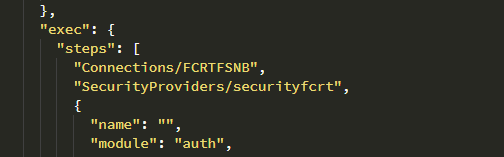
man man man, changing this "file:///C:/xampp/htdocs/FCRTFSNB/dmxConnect/modules/Connections/FCRTFSNB
to "Connections/FCRTFSNB OUTSIDE wappler as it is impossible to do inside, made everything working. Well I think this is useful info for others or I might be the only stupid experiencing this. How this line of code was changed in the first place might still be a great question to you George… fine to admit it was me, but how when and whre I do not have the slightest clue