Read through a bunch of docs, but cannot seem to find how to make the database manager show up in 2.9.1. Sorry if this is something simple that I am missing.
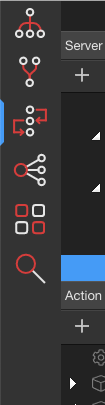
Read through a bunch of docs, but cannot seem to find how to make the database manager show up in 2.9.1. Sorry if this is something simple that I am missing.
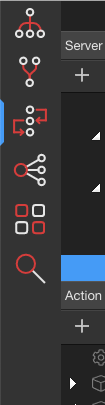
Hello,
Make sure to enable experimental features in Wappler system options.
Perfect Thank You!
Okay @Teodor , I have to be doing something stupid here. I have the Experimental features enabled in options and still can’t find access to the New Database Manager and the New Theme Manager. Please let me know what i’m missing when you can. Thank You!
Try restarting Wappler after saving the change.
Hi @Ben, Your reply was akin to “Is it plugged in?”, but it did the trick. I have been restarting Wappler by using “Logout and Quit” and had the same issue of DB Mgr not enabled over and over again. I would disable experimental features select “Logout and Quit” re-enable experimental features “Logout and Quit” again and still no Database Manager. After reading your reply I quickly used the “Quit” option and much to my surprise the DB Mgr is now available. I was able to repeat the cycle of “Logout and Quit” twice without getting the DB Mgr. but I could always access the DB Mgr by enabling experimental features and using “Quit” then restarting Wappler. I thought I should try a third time before submitting an error report except the experimental features seem to be functioning normally now no matter how I Quit. Not sure why, but I will keep an eye on this in the future. Thank You for your assistance and your awesome videos on The Wappler Virtual Academy.