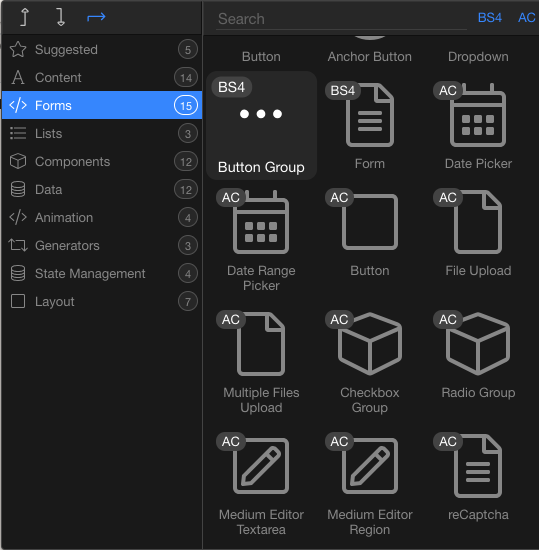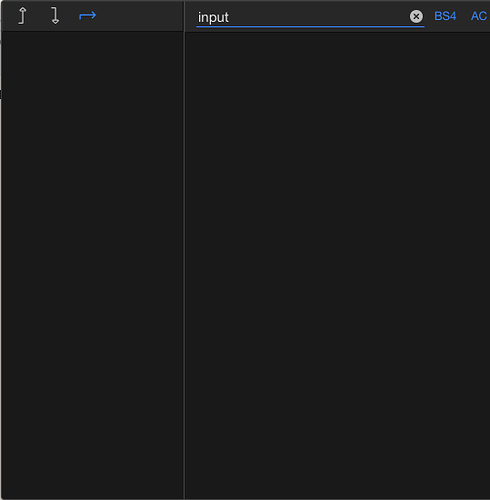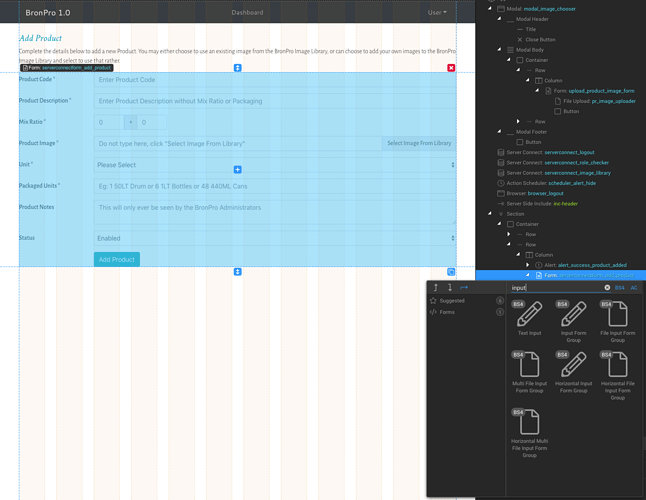With new version 1.5.2 I can not find the icon to insert an input text
Right click on any form element in the app structure and search for input and you will see it.
Wappler has said they are going to relax some of these rules a little to make checkboxes and radio elements display outside form elements, possibly they might do the same for a text input as it does not always need to be inside a form element.
Add a form inside the cell and then inside the form add the text input.
I got the same. I have to add a form in the cell before…
Yes @psweb, because you have the form in your app structure
I know, that was exactly what i explained in post 2 of this thread, it is only there because i already have the form element in place. Without the form it is not available on mine either but Wappler is aware and adjusting.
html checkboxes and radio buttons are also missing, bug reported
but in my case I do not have a form but a table and I have to insert some filters
With the previous version of Wappler I inserted the inputs in the cells of a second row of the header and was ok
@Marzio, this has already been reported to Wappler, they are going to make the components a little less restrictive to get around this. They do know, the only way around it for now is to add a form and then an input. Once done you can remove the form if you want in code.