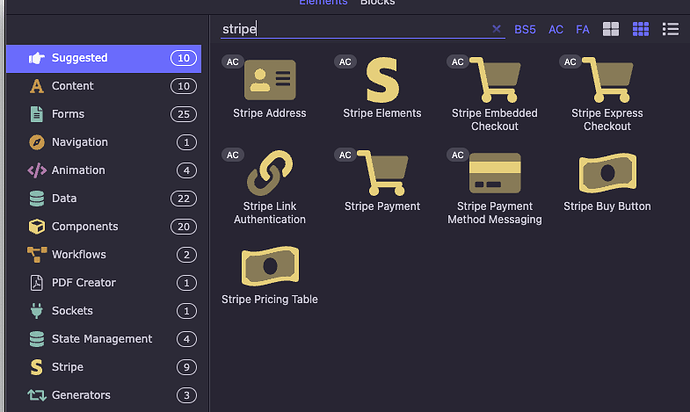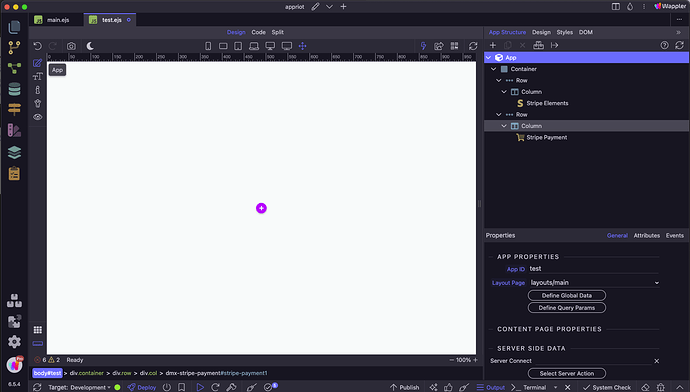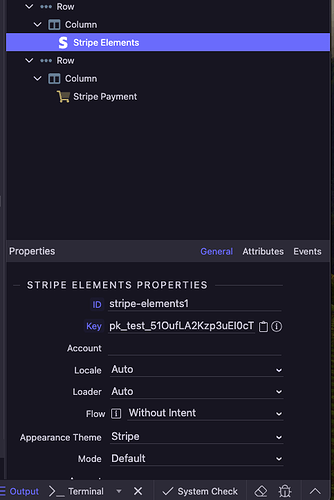Wappler has recently updated the Stripe elements and did not include documentation. In addition, none of the visible code matches the Stripe documentation and all the component names are different from how Stripe has them named.
I am trying to add the Stripe Payment component to my page and I cannot get it to appear.
Below are the only stripe components available to me in the front end:
As you can see the basic Stripe component (simply called Stripe) required for all the other components to work is no longer there.
So here is what I am trying to do now, I have no idea if I am doing this right as Wappler has not released any documentation regarding these new changes to the Stripe integration. In addition, none of this matches with the Stripe docs as the component names are different from how Stripe has them labeled.
Below is a test page with the “Stripe Elements” component, which I am theorizing is the replacement for the old Stripe component simply called Stripe. I think this is correct as it is the only relevant one that has an input for my public key.
In addition, I have the new “Stripe Payment” component which I believe should be displaying something like this as a replacement for the old “Stripe Card” component.
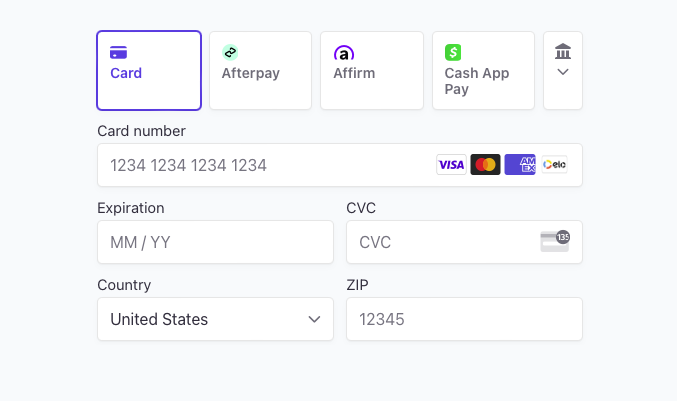
Instead I get nothing on my page as shown below:
![Screenshot 2024-05-09 at 11.09.49 AM|365x500]
(upload://bfI2Ast0Z0aHCyXJxKLssLkBd8A.png)
What am I doing wrong here? If someone could please shed some light on this new Stripe integration with Wappler, I would highly appreciate it.