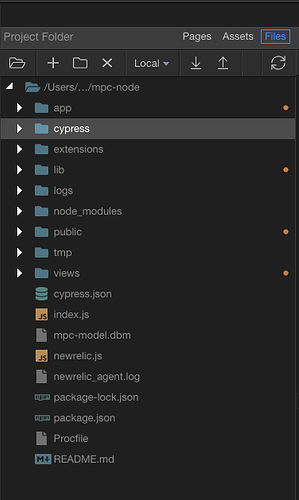I’ve been thinking on how to make the most of the space in the UI. Specially since @brad told me that the new approach for small monitors is going to be challenging.
So I want to propose this FR combining an idea from @mebeingken and @brad’s concern.
Right now the left sidebar is too bulky and takes up valuable space for those with small monitors.
I would like to propose to remove it entirely so people gain a few centimetres(Yes! Metric) of space.

These 4 ones could be removed entirely and sent to the native menu bar(if it’s going to be implemented) or to the actual 3 dots menu.
Why you may ask? Everything in the UI except for the 3 dots menu is related and helpful to the project you have opened currently. Except for these 4 icons and that is why they are actually separated from the rest on the sidebar.
As they do not help in anyway the current project get them out of the way. Add a keyboard shortcut for Settings and Projects if they don’t have one.
Now these 7 icons could be combined into less icons(5)

A good place for them could be here:
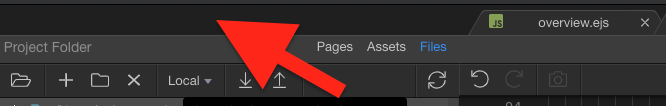
That space is blank and not utilized for anything. You could build a more minimalistic bar there with fewer icons.
I would combine Site Manager, Workflows and Routing in one single icon called “Project Explorer” or just “Explorer”
So there you would have Project Explorer, Git Manager, Database Manager, Theme Manager and Search
And use this bar to add there all the different sections for the “Project Explorer”
![]()
Pages, Workflows, Routes, Assets and Files with shortcuts for all of them(they currently have).
So now you don’t have the left sidebar and people have a bit more real estate to work on. The number of icons is simplified in a more natural way of working(you will normally work in the Project Explorer section) and you put to good use the blank space to the left of all the tabs.
The current left sidebar dissapears and the browser section becomes de facto the new left sidebar. I would extend the browser section to the top and add a new div below for the new 5 icons. That way it looks more integrated and separated from the tabs section.