Sure, but I'm duplicating @Eric_F above. That why I asked you to look in to all messages in this topic:
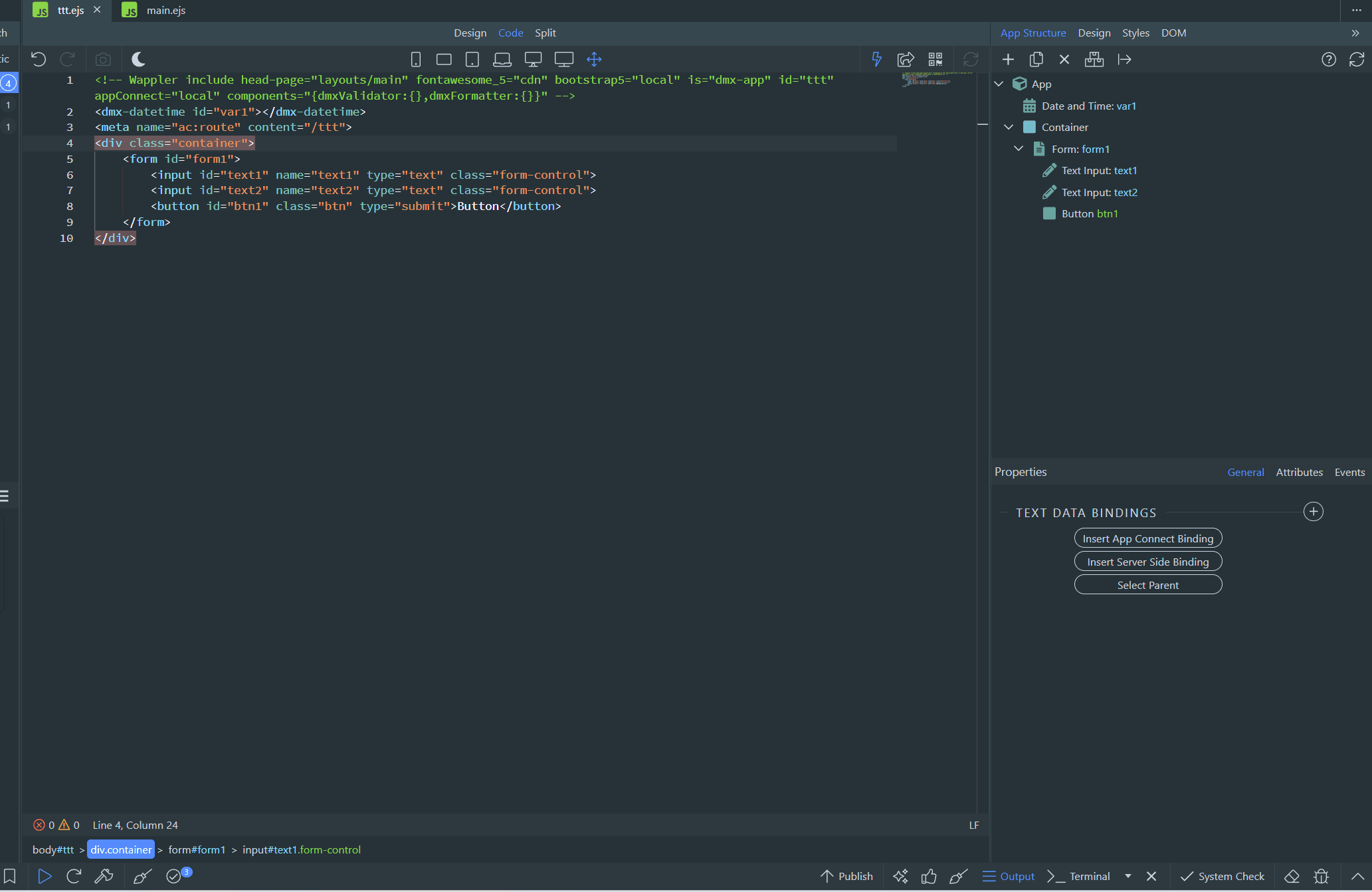
Sure, but I'm duplicating @Eric_F above. That why I asked you to look in to all messages in this topic:
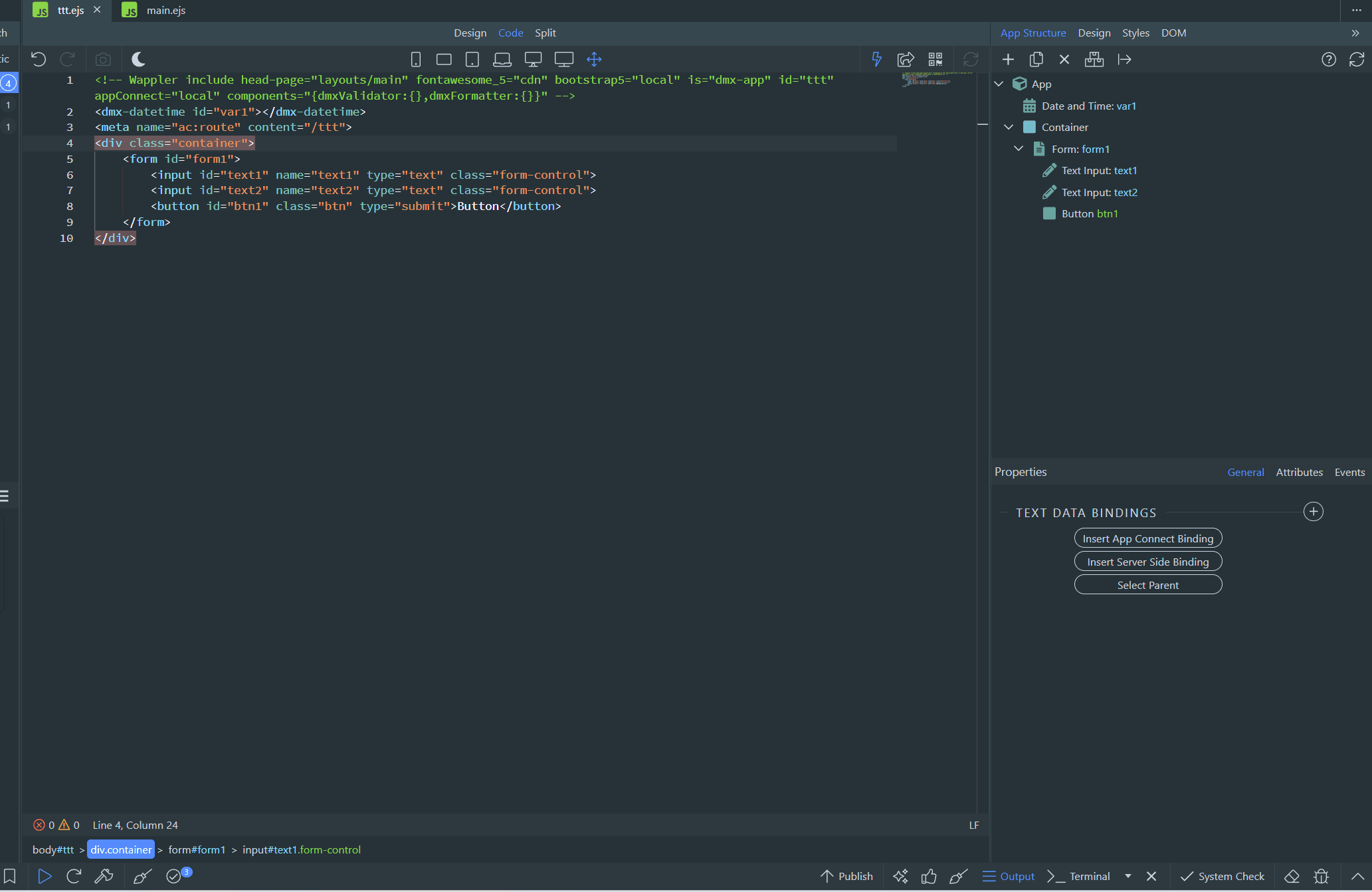
There are also other expressions that seems not working:
I also noticed that when you're on code view changes are not applied:
And if you have something like text condition (contains, end with etc)
![]()
Once you go back to the expression builder it turns into case insensitive
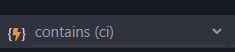
Another one. Expression is quite simple, but filter can't read it
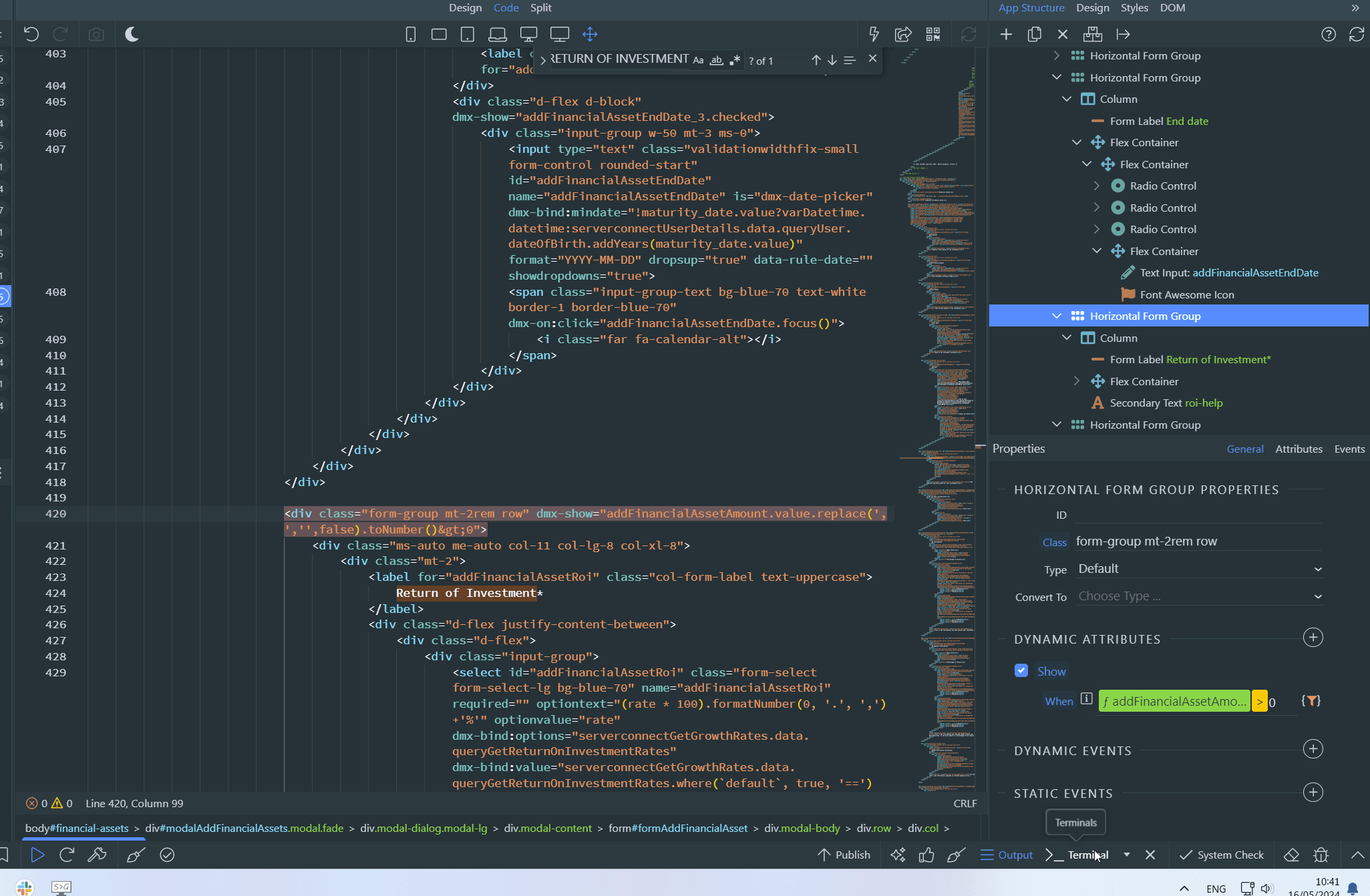
Can you guys paste the expressions in the topic, it's a lot easier for testing and debugging? We can't copy these from a gif.
@Teodor special for you:
addFinancialAssetAmount.value.replace(',','',false).toNumber()>0 && hiddenAddFinancialAssetSubTypeID.value!=10
You can even remove && part and filter wont work either.
Can you suggest an alternative solution?
This works and allows us to filter on multiple field names.
At the very least I expect the code view to just keep my expression and allow editing.
This should be now fixed in Wappler 6.5.5
Please check if you still have issues with your expressions, and if yes, please post them in separate topic.
Thanks Teodor and George.
I still have the same issue as my OP.
Do you want me to create a new thread?
The only difference is that it shows paid_on in code view and non code view
In your initial post this is different.
It seems you just try to make some complex expression by combining multiple values into a string.
Instead you should just use the AND / OR in the expression builder. For example, to see if multiple columns contain a value like this:
This topic was automatically closed 2 days after the last reply. New replies are no longer allowed.