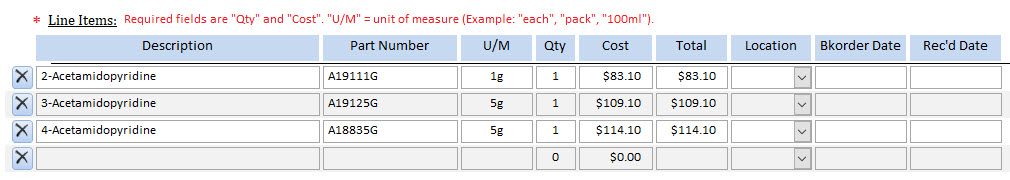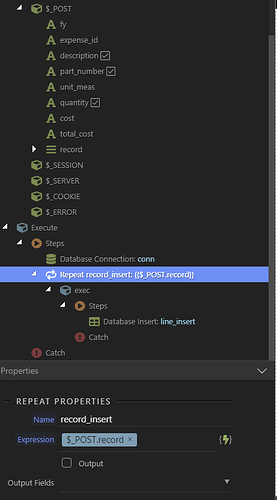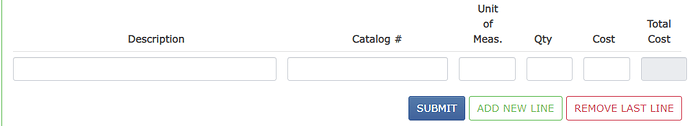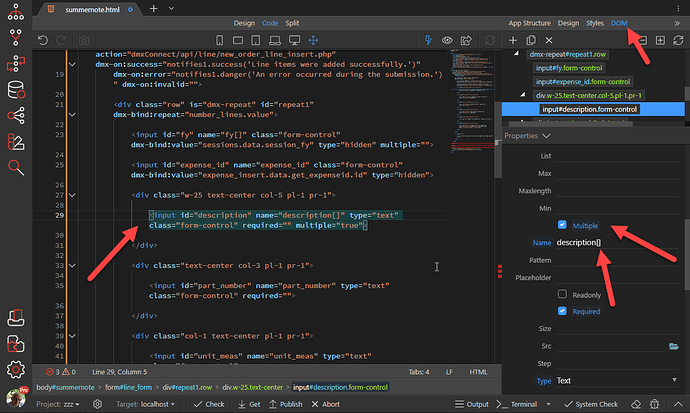I have a Microsoft Access ordervform that I’m trying to duplicate as closely as possible using Wappler. The form inserts data into two tables (expense table and a line items table that may have multiple rows associated with each row in the expense table). In my Access form, the line items were entered in a horizontal form that automatically adds a blank row when the last row is filled (see attached image). I would appreciate help in figuring out how to insert several rows at once and also have an option to add additional rows if needed. I’m guessing I need to use a “multi-insert” server action, but I do not have a clue on how to do that.
This may help
Ben, thank you for the link to the tutorial. I followed the tutorial as best I can since the video uses BS3 and I’m using BS4 so there are some differences. I was able to create my form with the repeat but the records are still not inserting to my table. When I switch to a single record insert it works fine so. Below are my server and app settings. The submit button has an on-click dynamic event that submits the form.
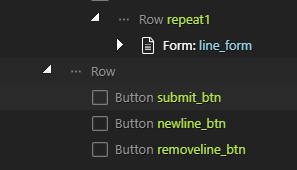
Please show the code for the form
Thank you for showing the code as per
<form id="line_form" method="post" is="dmx-serverconnect-form" action="dmxConnect/api/line/new_order_line_insert.php" dmx-on:success="notifies1.success('Line items were added successfully.')"dmx-on:error="notifies1.danger('An error occurred during the submission.')" dmx-on:invalid=""> <div class="row" is="dmx-repeat" id="repeat1" dmx-bind:repeat="number_lines.value"> <input id="fy" name="fy" class="form-control" dmx-bind:value="sessions.data.session_fy" type="hidden"> <input id="expense_id" name="expense_id" class="form-control" dmx-bind:value="expense_insert.data.get_expenseid.id" type="hidden"> <div class="w-25 text-center col-5 pl-1 pr-1"> <input id="description" name="description" type="text" class="form-control" required=""> </div> <div class="text-center col-3 pl-1 pr-1"> <input id="part_number" name="part_number" type="text" class="form-control" required=""> </div> <div class="col-1 text-center pl-1 pr-1"> <input id="unit_meas" name="unit_meas" type="text" class="form-control"> </div> <div class="col-1 text-center pl-1 pr-1"> <input id="quantity" name="quantity" type="text" class="form-control" required=""> </div> <div class="text-center col-1 pl-1 pr-1"> <input id="cost" name="lcost" type="text" class="form-control"> </div> <div class="text-center col-1 pl-1 pr-1"> <input id="total_cost" name="total_cost" type="text" class="form-control" readonly="true" dmx-bind:value="(quantity.value.toNumber() * cost.value)"> </div> </div> <div class="row"> <button id="btn9" class="btn btn-primary" type="submit">Add records</button> </div> </form> </div> </div> </div>
You do not have the inputs as arrays.
Go to each of your inputs and under the DOM tab, check multiple and add the square brackets to the name.