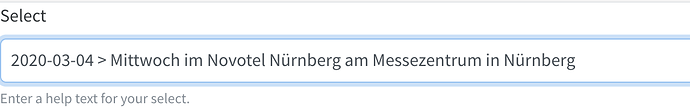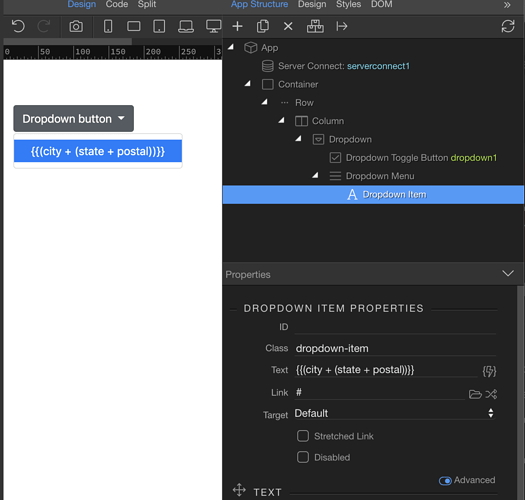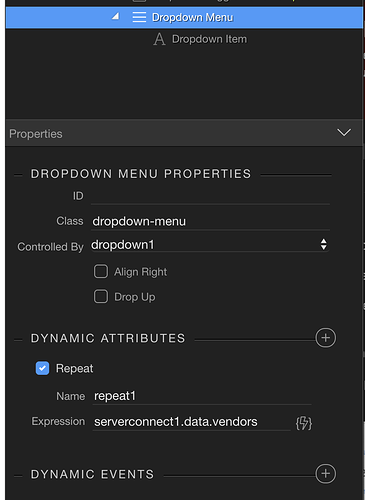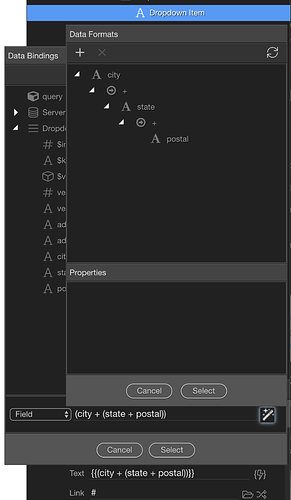I need to create either a Dynamic Dropdown Menu or Radio Button Select Menu
The Options Properties only allow picking the Value of 1 Field as a visible Description of that Option
But I was expecting that I could hit a + button and add some more fields from my Events Table so that Select Menu showed Date, Hotel, Day, Address & City.
But Wappler only allows One field for the DESCRIPTION in that Options Menu
So I tried creating a new Query with Concat to put those separate fields together for a complete Options Menu Description of the Event
However now the Date information is UnFormatted for the German web Day-Month-Year
Since Wappler doesn’t by default allow choosing multiple fields to create a Dropdown Menu
what is the best workaround that I can do
that gives me back a German Date formatted value inside the Menu Options display while also showing the other necessary information – Date, Hotel, Day, Address & City – in the Options Menu?
I don’t find this mentioned in past forums or in Tutorials for dynamic options.
Thank you!