Hi.
I m trying to configure this mysterious “target project options” while Create an Action file for a Mysql Connection…
Can someone point to where is that setting option ?
Tks
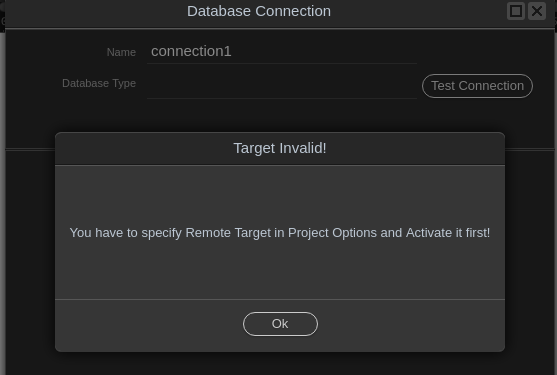
Hi.
I m trying to configure this mysterious “target project options” while Create an Action file for a Mysql Connection…
Can someone point to where is that setting option ?
Tks
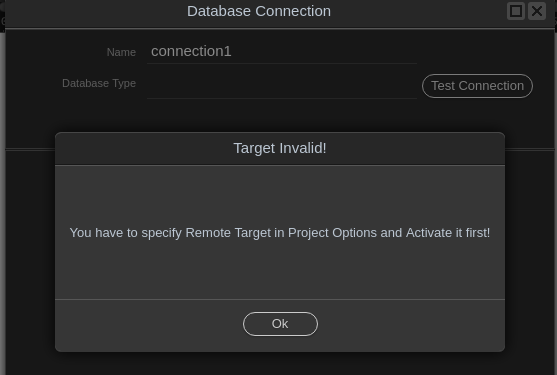
Hi,
I strongly suggest you to check the getting started docs, before using Wappler: https://docs.wappler.io/t/connecting-to-a-database/2873
From the Test connection Logs I get, I read the following.
Althought the ftp PW/User seems to work and “folderOne” is detected, the final result is "failled server connection "
1)…is that “only” an FTP path setting problem ? 
2) The log seems to show that a file named : “wappler_ftp_test.php” is created/deleted durring this test… is that really the case ?
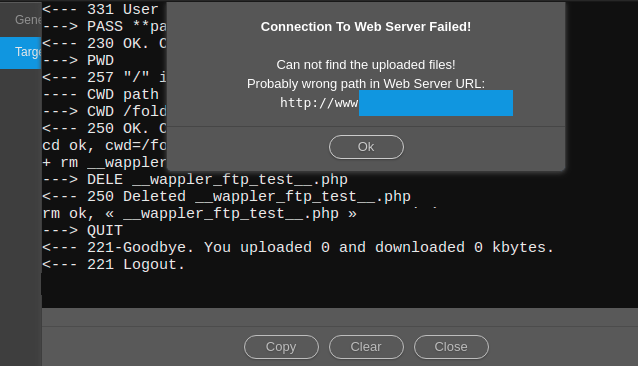
+
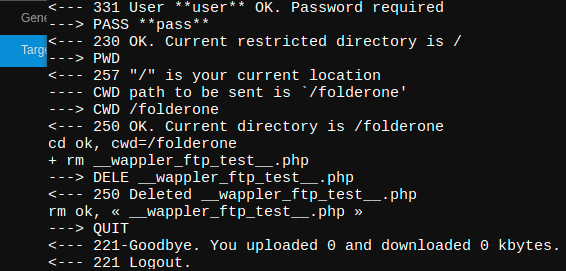
Note, I m not up/downloading any file a this time
Are you sure your webserver url is properly configured?
Shouldn’t it be:
http://site.com/foldername
instead of just
http://site.com/
?
not sure of that. no …still trying to figure out the right “full pathname”
…always struggling in ftp witht that…
Cpanel A2hosting is creating a new ftp Path such as :
/home/ (A2username) / (website name) /mydataftp
…and this is where I m trying to figure out which part goes where…
hmm…none of the path I m setting in can remove the Test error message:
http://www.mydomainename.com
http://www.mydomainename.com/mysdabftp
http://mydomainename.com/mysdabftp
http://mydomainename.com
bing online with the A2 hotline trying to solve that…still
Well, this should be explained in your service provider documentation.
Usually they point to the httpdocs folder, not to an ftp folder.
Please check the hosting provider documentation.
That is why we made this extensive connection checks  so no errors are made down the road and are so much more difficult to track when your ftp connection and paths are not matching.
so no errors are made down the road and are so much more difficult to track when your ftp connection and paths are not matching.